In the age of information, managing knowledge effectively is paramount for businesses to stay ahead. AI-powered tools have revolutionized knowledge base software, offering innovative solutions to streamline information management and enhance productivity. Let’s explore some of the best AI tools for knowledge base software that are reshaping the way organizations organize, access, and leverage their knowledge assets.
Process Street
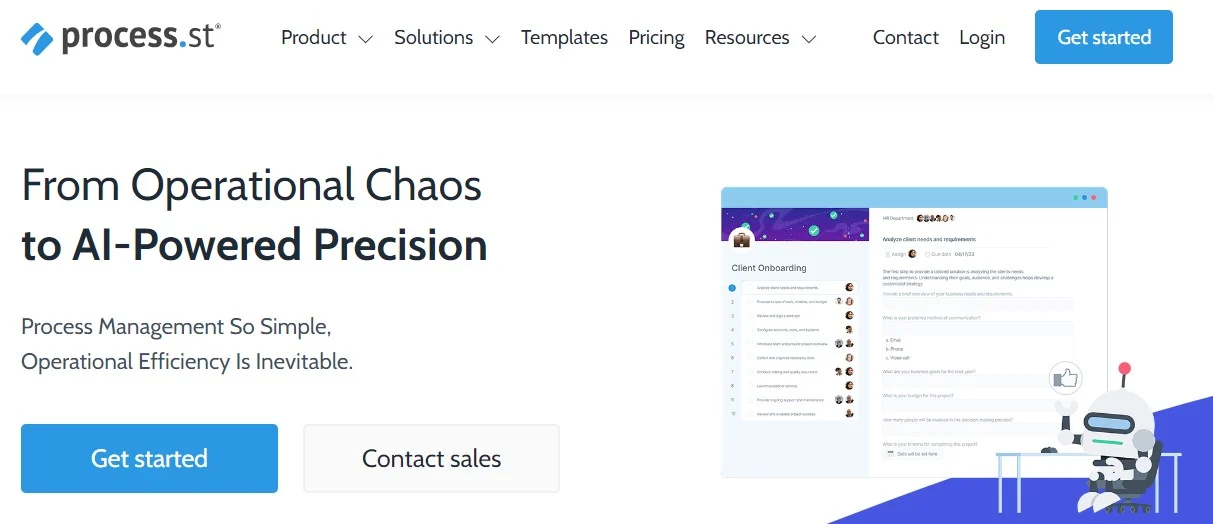
Process Street is a versatile AI-powered tool designed to streamline workflow management and documentation processes. With its intuitive interface and powerful automation capabilities, Process Street enables users to create, execute, and optimize workflows with ease. From standard operating procedures to checklist automation, this tool empowers teams to standardize processes, improve efficiency, and drive business growth.
Key Features and Capabilities
- Intuitive workflow builder with drag-and-drop functionality.
- Automation of recurring tasks and processes.
- Integration with popular business tools such as Slack, Salesforce, and Zapier.
- Real-time collaboration and task assignment features.
Real-world Use Cases or Examples
A marketing team utilizes Process Street to streamline content creation processes. By creating standardized checklists for content ideation, creation, and publication, the team ensures consistency and efficiency across all stages of the content production workflow.
Scribe
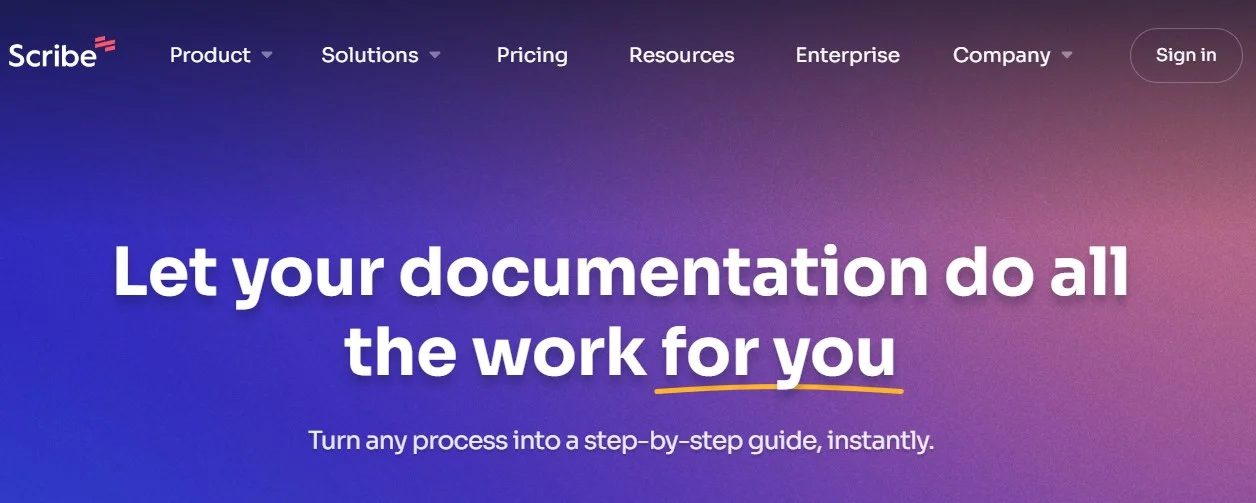
Scribe is an AI-powered knowledge management platform that leverages natural language processing (NLP) to extract insights from documents and conversations. With its advanced analytics and search capabilities, Scribe enables organizations to unlock the value of their data, uncover trends, and make data-driven decisions. Whether analyzing customer feedback or extracting key insights from research reports, Scribe empowers users to harness the power of their data effortlessly.
Key Features and Capabilities
- Automatic categorization and tagging of documents.
- Sentiment analysis to gauge customer feedback and opinions.
- Integration with CRM and help desk software for seamless data integration.
- Advanced search functionality with customizable filters.
Real-world Use Cases or Examples
A customer support team utilizes Scribe to analyze customer inquiries and feedback. By automatically categorizing and tagging incoming tickets, Scribe enables the team to identify recurring issues, prioritize tasks, and deliver proactive support to customers.
Notion
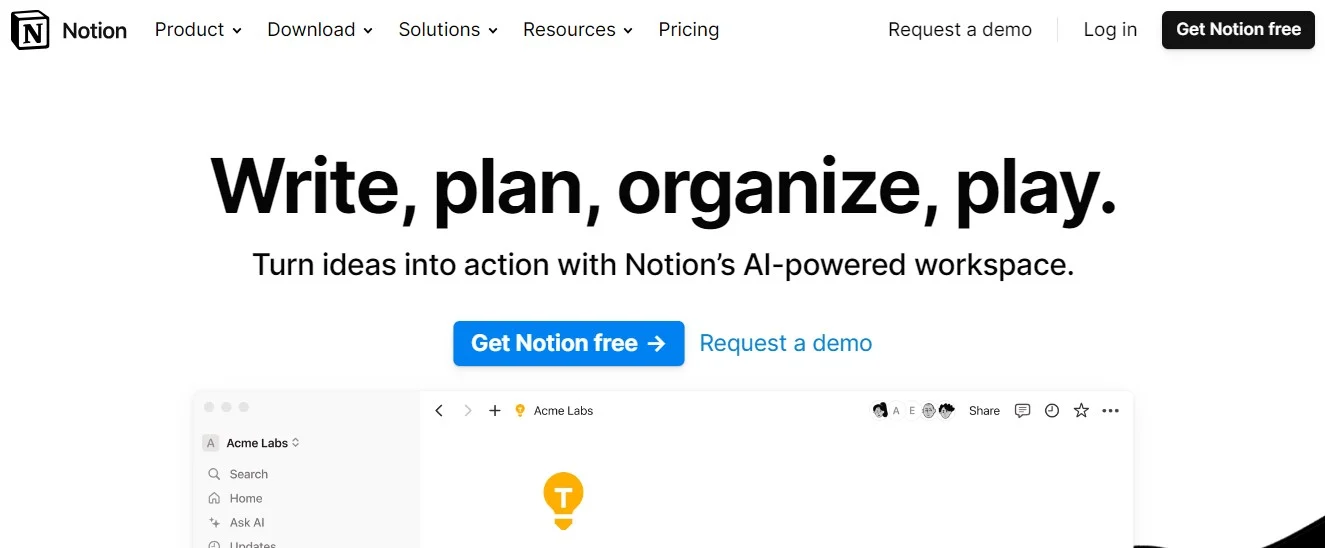
Notion is a versatile workspace that combines notes, documents, databases, and project management into a single platform. With its intuitive interface and customizable templates, Notion offers a centralized hub for teams to collaborate, organize information, and track projects. From brainstorming ideas to managing tasks and documents, Notion provides a flexible and scalable solution for knowledge management.
Key Features and Capabilities
- Flexible workspace with customizable templates for various use cases.
- Database functionality for organizing and structuring information.
- Collaboration features such as comments, mentions, and sharing permissions.
- Integration with popular productivity tools like Slack, Google Drive, and Trello.
Real-world Use Cases or Examples
A product development team utilizes Notion to manage project timelines, track feature requests, and document product specifications. By centralizing project-related information in Notion, the team improves visibility, fosters collaboration, and accelerates product development cycles.
ClickUp
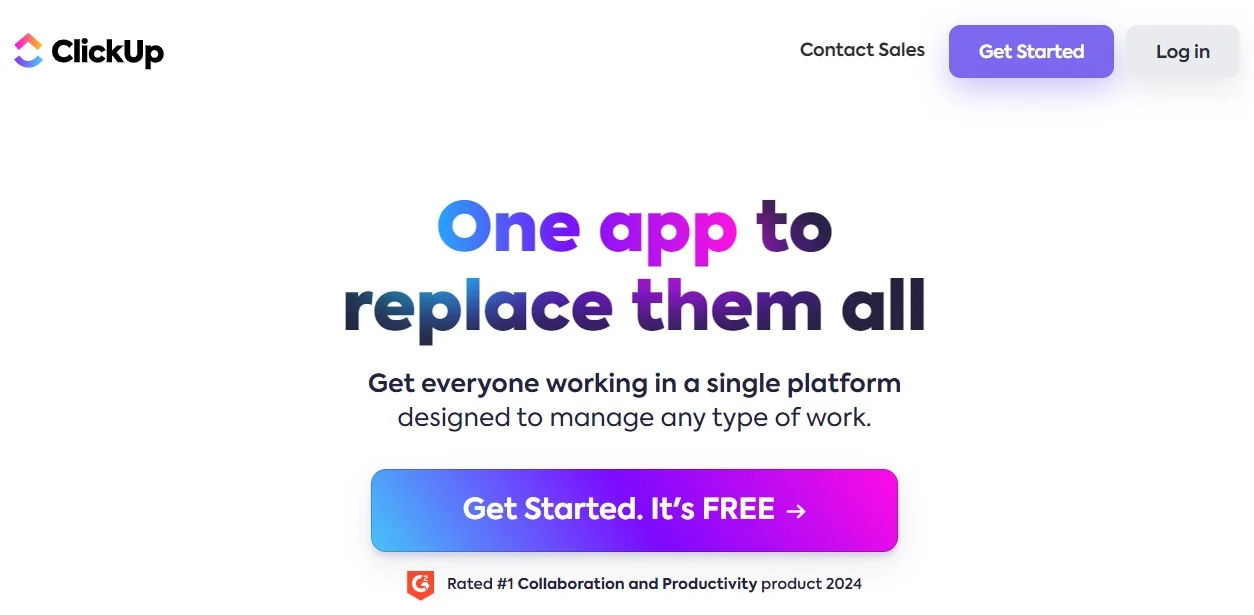
ClickUp is an all-in-one project management platform that offers robust features for task management, collaboration, and documentation. With its AI-driven automation and customizable workflows, ClickUp empowers teams to streamline processes, prioritize tasks, and achieve their goals efficiently. Whether managing complex projects or organizing daily tasks, ClickUp provides a comprehensive solution for knowledge base management.
Key Features and Capabilities
- Customizable task lists and Kanban boards for project organization.
- Time tracking and reporting features for analyzing team productivity.
- Automation capabilities to streamline repetitive tasks and workflows.
- Integration with third-party tools and services for enhanced functionality.
Real-world Use Cases or Examples
A remote team utilizes ClickUp to coordinate tasks, track progress, and collaborate on projects effectively. By leveraging ClickUp’s customizable workflows and automation features, the team ensures seamless communication, efficient task allocation, and timely project delivery.
Conclusion
AI-powered tools have transformed knowledge base software, offering innovative solutions to streamline information management, enhance collaboration, and drive business success. From workflow automation to data analytics, tools like Process Street, Scribe, Notion, and ClickUp empower organizations to harness the power of their knowledge assets and achieve their goals with ease.
