The AI revolution has been in the forefront since the release of AI technologies such as ChatGPT. Artificial intelligence is swiftly driving the fourth industrial revolution, bringing about innovations we never imagined possible. AI solutions assist large enterprises in decision support and business process automation.
Similarly, AI solutions for Excel allow you to focus on your primary task while the AI technologies do the boring tasks. Using Excel AI tools can save you time and resources while providing more efficient outcomes. It offers a new and more efficient approach to deal with spreadsheets.
Ajelix
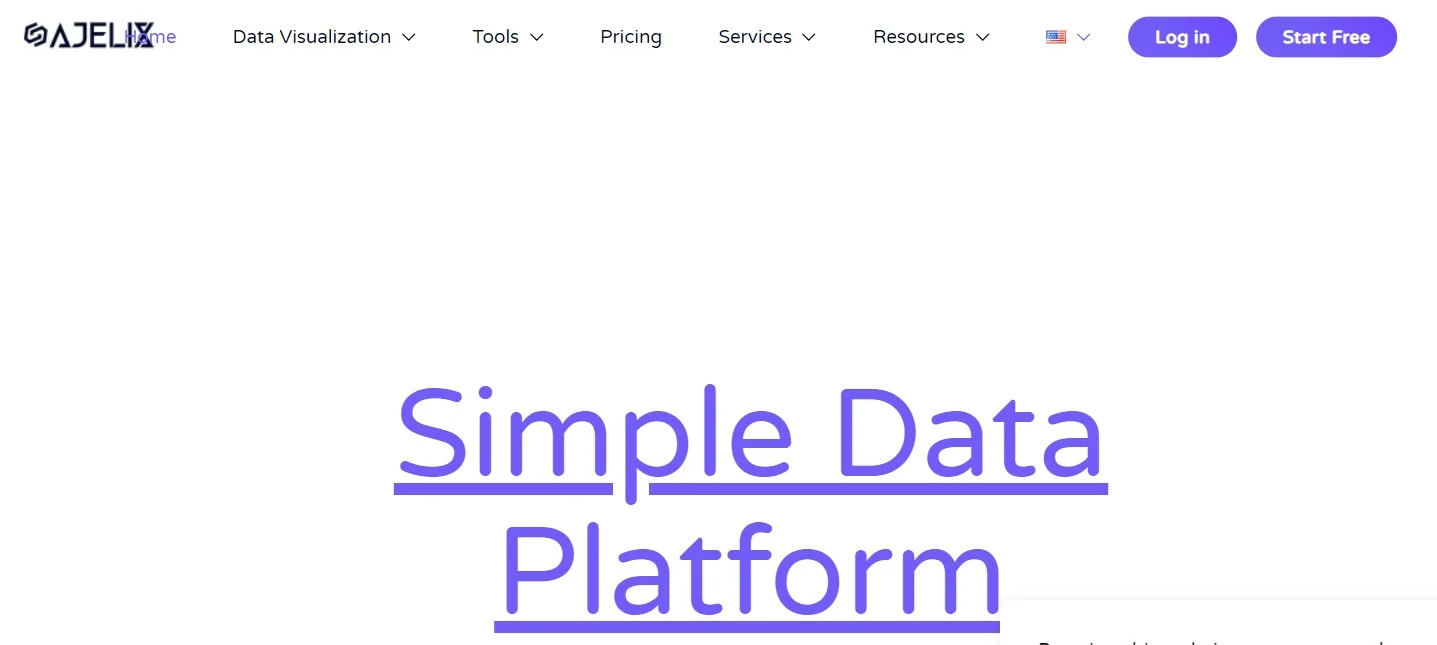
Ajelix is an AI-powered Excel add-in that enhances data analysis, visualization, and automation capabilities within Excel, enabling users to streamline workflows and derive valuable insights from their data.
Key Features and Capabilities:
- Data Analysis: Perform advanced data analysis and visualization within Excel.
- Automation: Automate repetitive tasks and processes for increased efficiency.
- Insights Generation: Generate actionable insights and recommendations based on data patterns.
Real-world Use Cases or Examples:
Ajelix is used for financial modeling, data cleaning, and trend analysis in various industries to streamline Excel workflows and enhance data-driven decision-making.
Arcwise AI
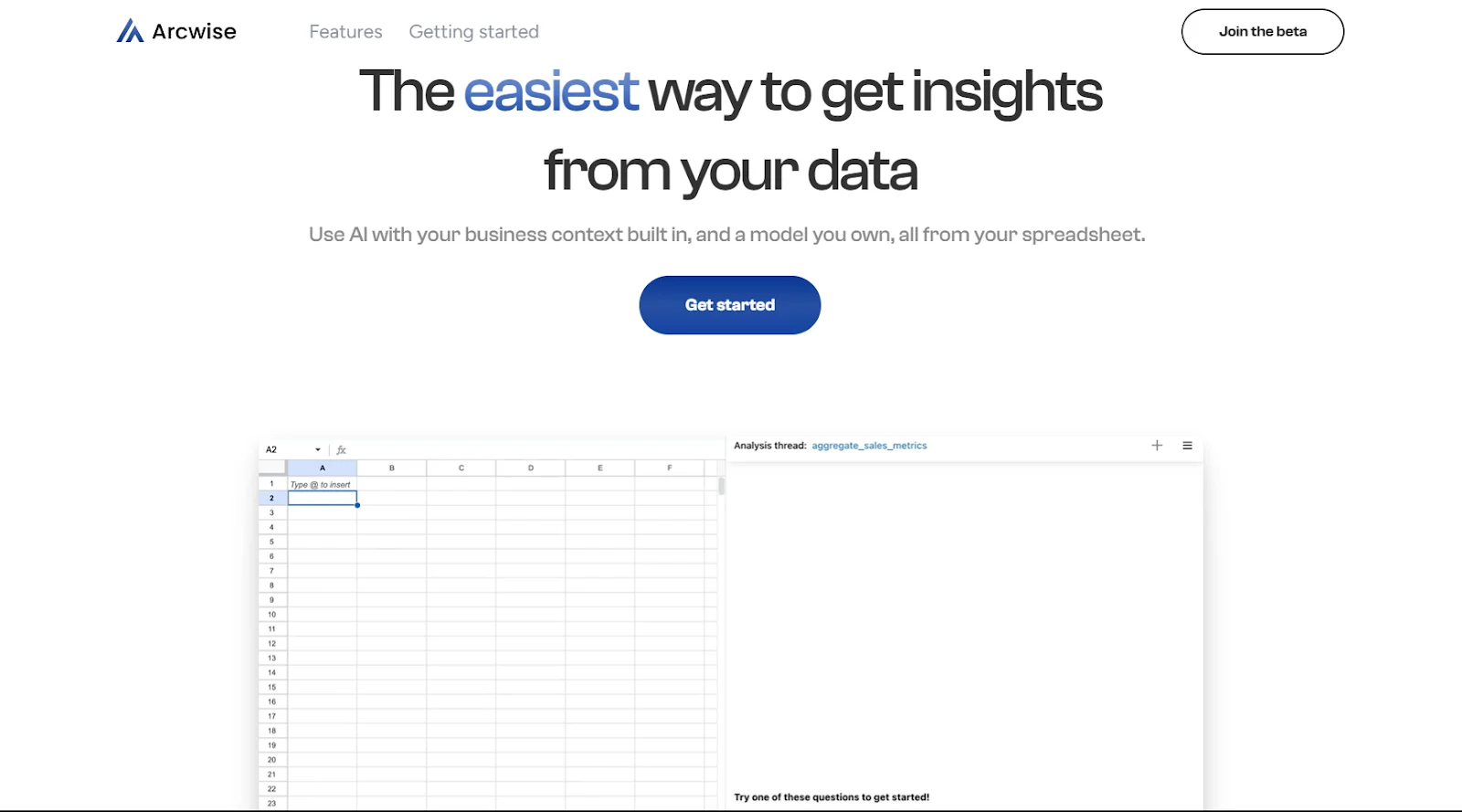
Arcwise AI is an AI tool designed to enhance Excel functionalities by providing advanced data processing, predictive analytics, and machine learning capabilities directly within the Excel environment.
Key Features and Capabilities:
- Data Processing: Clean, transform, and analyze data efficiently within Excel.
- Predictive Analytics: Utilize machine learning models for forecasting and trend analysis.
- Integration: Seamlessly integrate AI-powered features into Excel for enhanced data manipulation.
Real-world Use Cases or Examples:
Arcwise AI is utilized for predictive modeling, data visualization, and automated reporting tasks within Excel to optimize data analysis processes and drive informed decision-making.
Sheet+
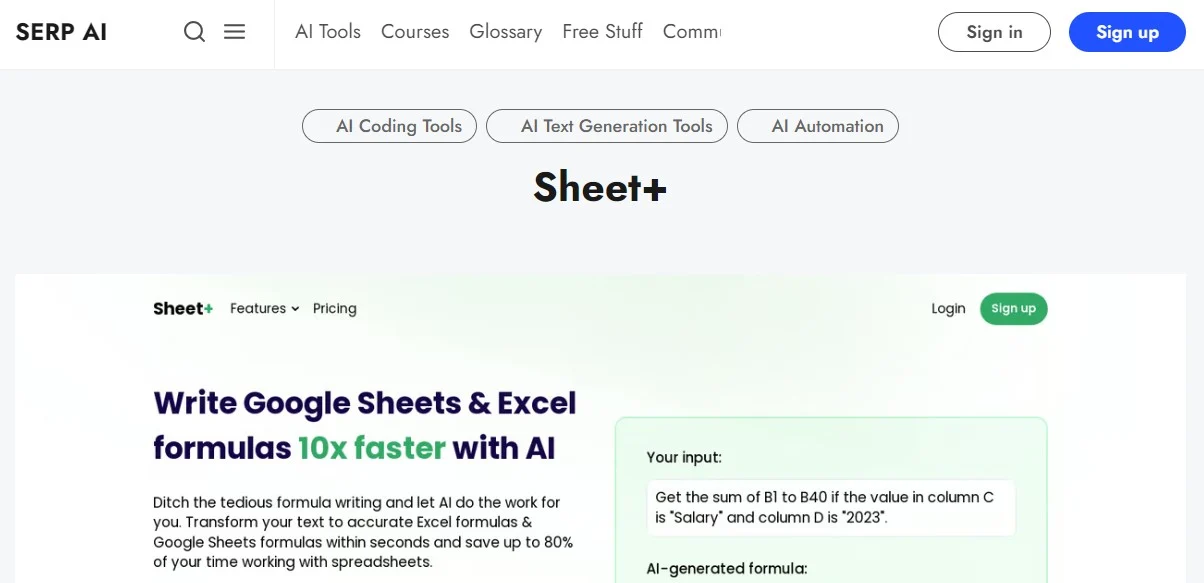
Sheet+ is an AI-powered Excel tool that offers advanced data manipulation, visualization, and collaboration features to streamline Excel workflows and enhance data analysis capabilities.
Key Features and Capabilities:
- Data Manipulation: Perform complex data transformations and calculations within Excel.
- Visualization Tools: Create interactive charts, graphs, and dashboards for data presentation.
- Collaboration Features: Share and collaborate on Excel sheets in real-time with team members.
Real-world Use Cases or Examples:
Sheet+ is used for financial modeling, data visualization, and collaborative data analysis projects in Excel to improve productivity and decision-making processes.
AI Excel Bot

AI Excel Bot is a virtual assistant for Excel that leverages AI capabilities to automate tasks, provide data insights, and enhance user productivity within the Excel environment.
Key Features and Capabilities:
- Task Automation: Automate repetitive tasks and processes in Excel.
- Data Insights: Generate data-driven insights and recommendations based on Excel data.
- Virtual Assistant: Interact with Excel through voice commands and natural language inputs.
Real-world Use Cases or Examples:
AI Excel Bot is used for data analysis, report generation, and task automation in Excel, empowering users to work more efficiently and effectively with their data.
Formula Dog
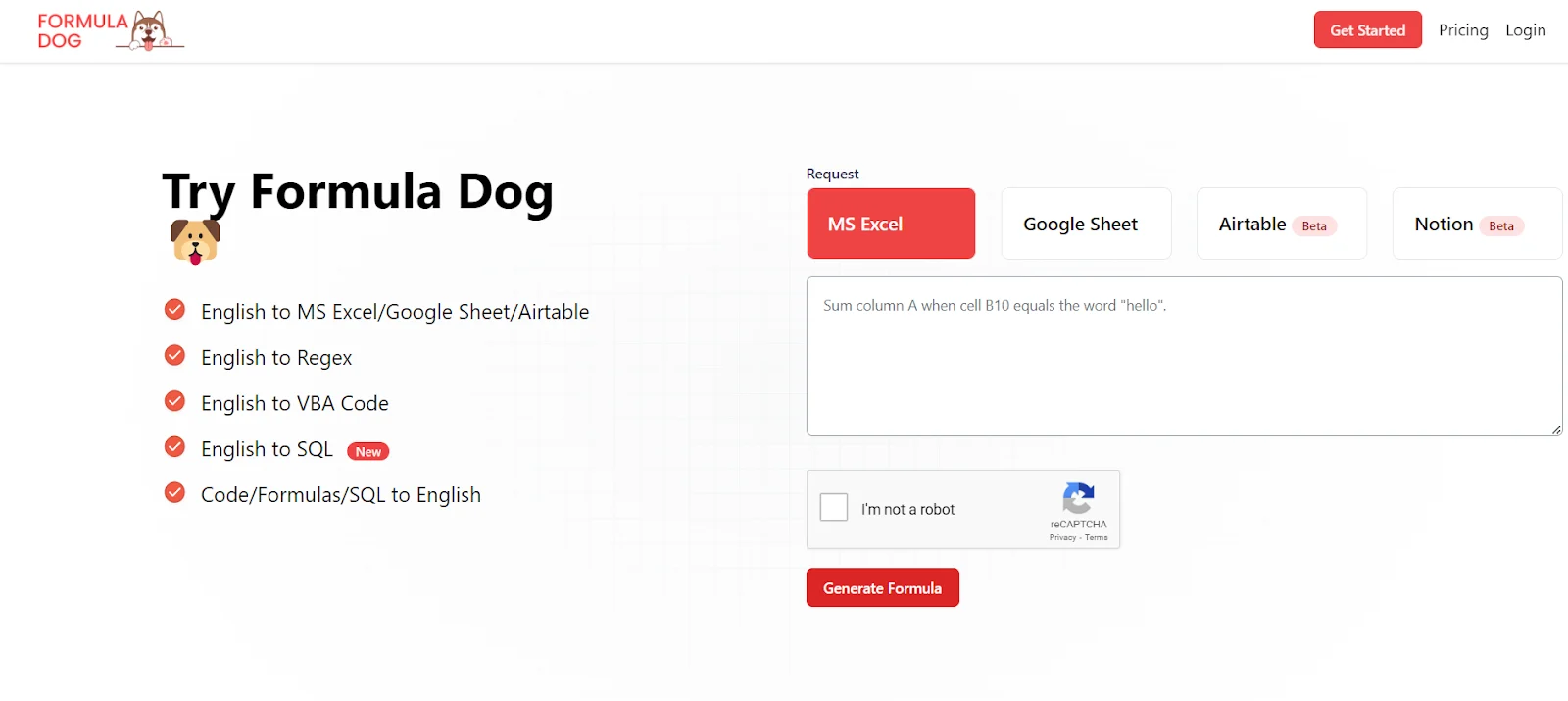
Formula Dog is an AI tool that assists users in creating complex formulas and functions in Excel, offering suggestions, error checking, and formula optimization to streamline formula creation.
Key Features and Capabilities:
- Formula Suggestions: Provide suggestions and recommendations for Excel formulas.
- Error Checking: Identify and correct formula errors and inconsistencies.
- Formula Optimization: Optimize existing formulas for improved performance and accuracy.
Real-world Use Cases or Examples:
Formula Dog is utilized for formula creation, error detection, and formula optimization in Excel, helping users enhance their formula-building skills and efficiency.
Excel Formularizer
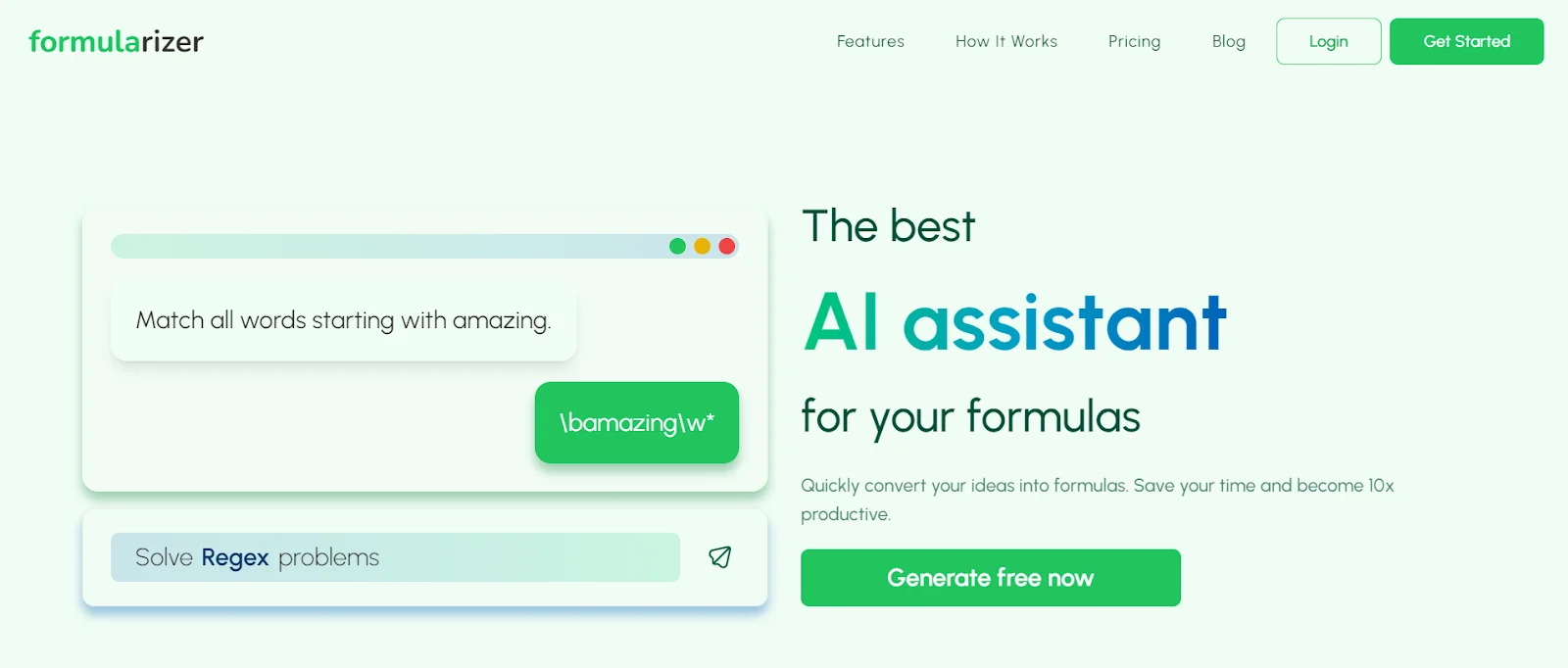
Excel Formularizer is an AI tool that simplifies formula creation in Excel by offering intuitive formula building features, error detection, and formula suggestions to enhance user productivity.
Key Features and Capabilities:
- Intuitive Formula Building: Simplify formula creation with guided suggestions and prompts.
- Error Detection: Identify and correct formula errors for accurate calculations.
- Formula Suggestions: Offer recommendations for optimizing and refining Excel formulas.
Real-world Use Cases or Examples:
Excel Formularizer is used for formula creation, error prevention, and formula optimization in Excel, enabling users to work more efficiently and accurately with complex calculations.
Excelly-AI
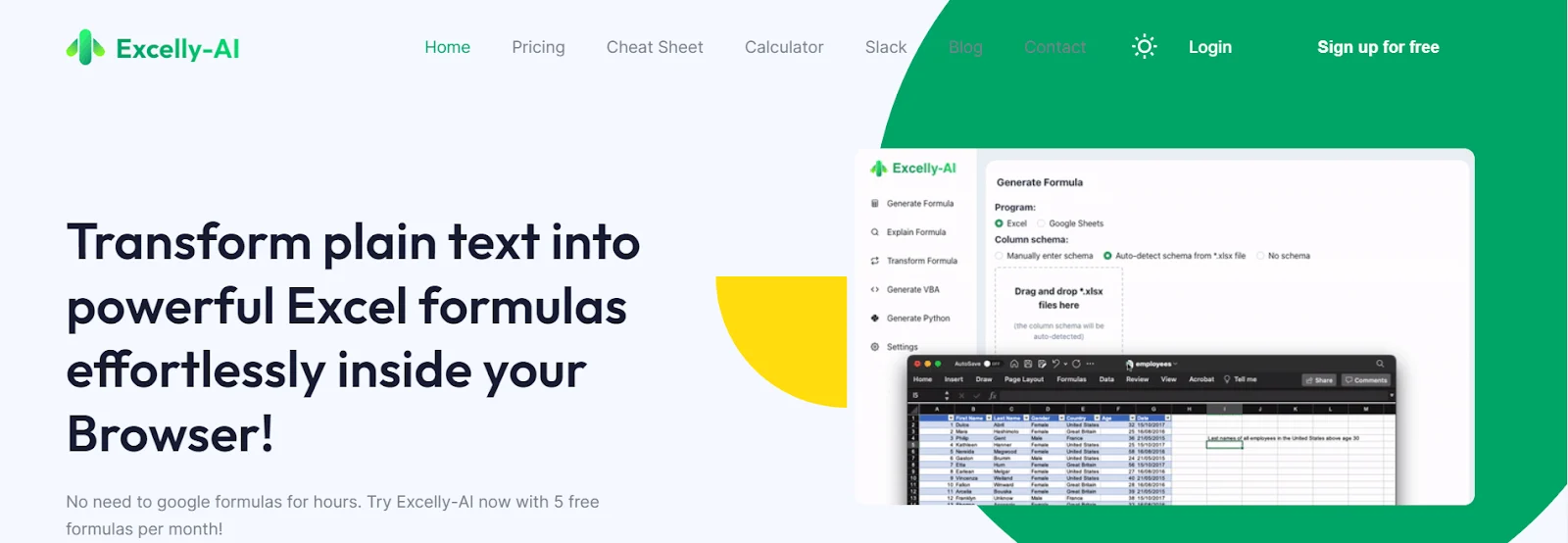
Excelly-AI is an AI tool that enhances Excel functionalities by providing advanced data analysis, visualization, and reporting features to streamline data processing tasks and improve decision-making processes.
Key Features and Capabilities:
- Data Analysis: Perform in-depth data analysis and visualization within Excel.
- Reporting Tools: Generate interactive reports and dashboards for data presentation.
- Automation: Automate data processing tasks and workflows for increased efficiency.
Real-world Use Cases or Examples:
Excelly-AI is utilized for data analysis, reporting, and automation tasks in Excel, enabling users to extract valuable insights and streamline data-driven decision-making processes.
Formula Generator
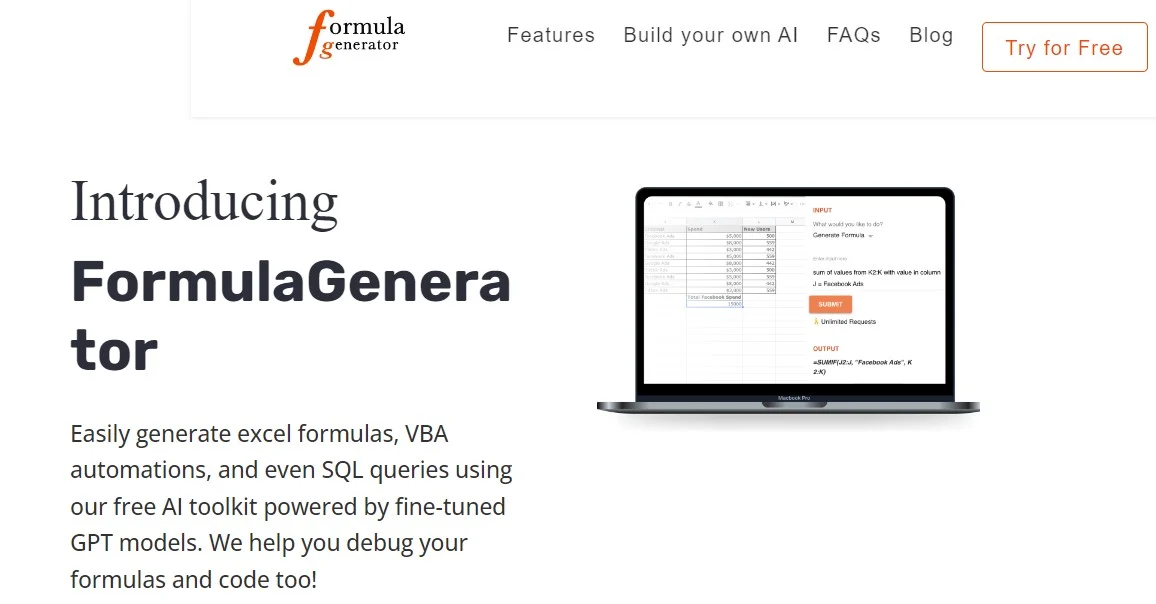
Formula Generator is an AI tool that assists users in generating complex formulas and functions in Excel by offering formula templates, suggestions, and error checking features for enhanced formula creation.
Key Features and Capabilities:
- Formula Templates: Provide pre-built formula templates for common Excel functions.
- Formula Suggestions: Offer recommendations and suggestions for formula creation.
- Error Checking: Detect and correct formula errors to ensure accurate calculations.
Real-world Use Cases or Examples:
Formula Generator is used for formula creation, template-based functions, and error detection in Excel, helping users streamline formula creation processes and improve formula accuracy.
GPTExcel
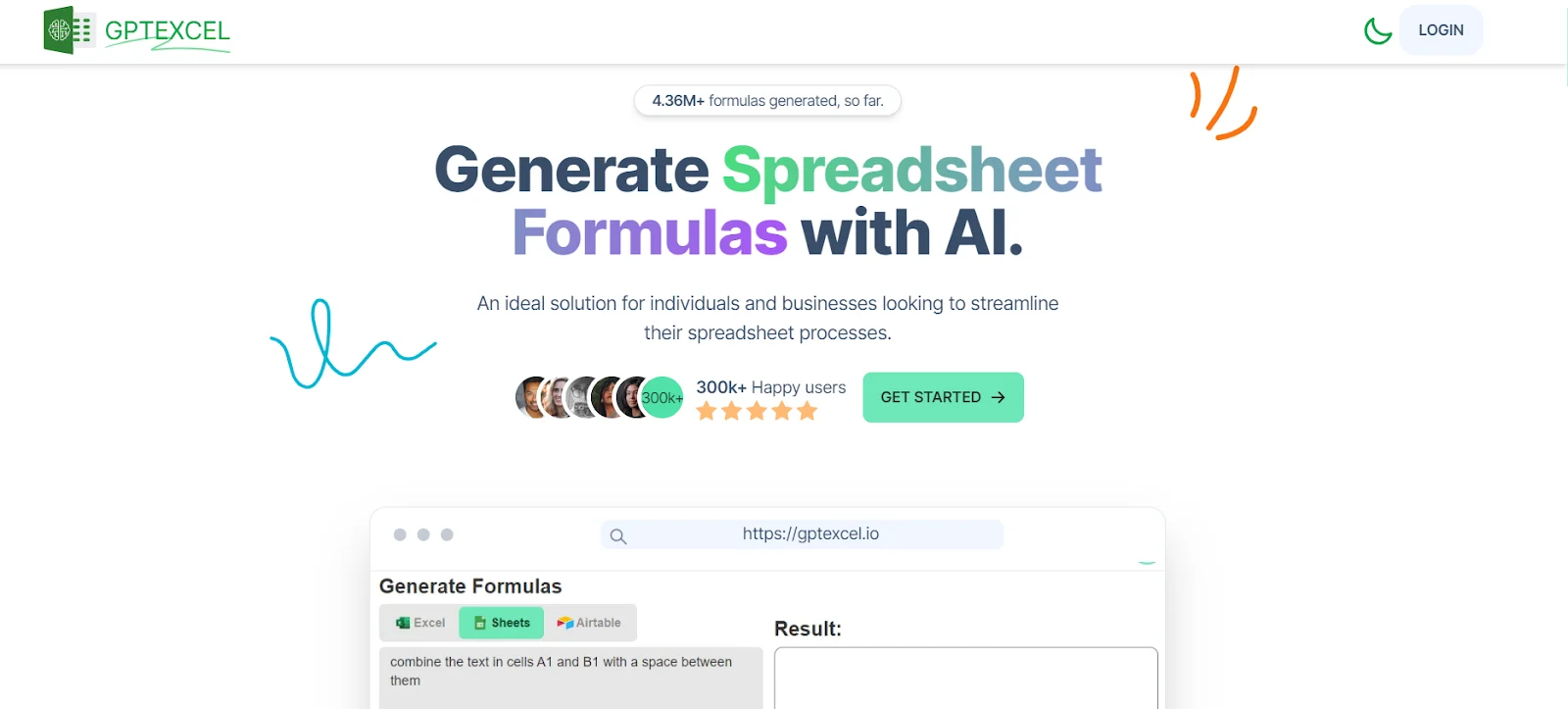
GPTExcel is an AI tool that integrates with Excel to provide natural language processing capabilities, allowing users to interact with Excel using conversational commands, queries, and data analysis tasks.
Key Features and Capabilities:
- Natural Language Processing: Interact with Excel through conversational commands and queries.
- Data Analysis: Perform data analysis tasks and calculations using natural language inputs.
- Task Automation: Automate Excel tasks and functions through voice commands and text inputs.
Real-world Use Cases or Examples:
GPTExcel is utilized for data analysis, task automation, and report generation in Excel, enabling users to interact with Excel more intuitively and efficiently through natural language inputs.
Conclusion
If you’re seeking for the best Excel classes for beginners, consider Office Master’s Advanced Excel instruction. In this three-hour live webinar, you will learn how to use ChatGPT and other Excel AI tools to become one of the top 1% of Excel users.
You’ll learn complicated functions in easy, intelligible language, grasp over 190 Excel formulas, and analyze complex data in seconds. Furthermore, no coding experience is required for this. You will become AI-proof and use your Excel AI tool abilities to avoid layoffs in today’s data-driven market.
