Artificial intelligence (AI) techniques have been used into a variety of industries over the past year, including building development, entertainment, and even healthcare. However, in one area, the usage of AI has completely increased? visual design.
AI has been assisting designers with producing creative designs in nearly half the time, from tools for making new typefaces to making unique graphics.
However, sorting through the myriad of AI graphic design tools now on the market might be challenging. We’ve put up a list of the top tools available on the market along with their intended uses to assist you. We will discuss the following:
Designs.ai
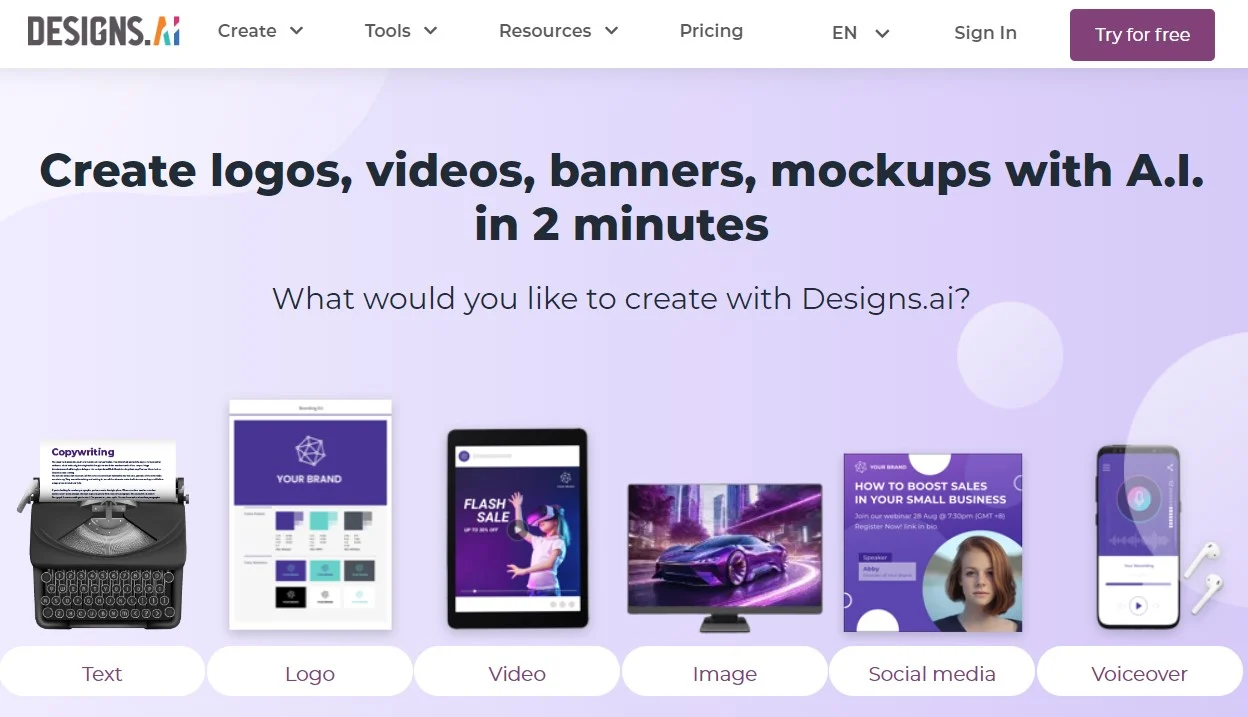
Designs.ai is an AI-powered graphic design platform that provides a range of tools for creating logos, presentations, social media graphics, and more with ease and creativity.
Key Features and Capabilities:
- Logo maker, presentation builder, and graphic design tools
- AI-generated design suggestions and templates
- Customizable elements for personalized creations
Real-world Use Cases or Examples:
- Designing professional logos for businesses and brands
- Creating engaging social media graphics for marketing campaigns
- Crafting visually appealing presentations for various purposes
Canva
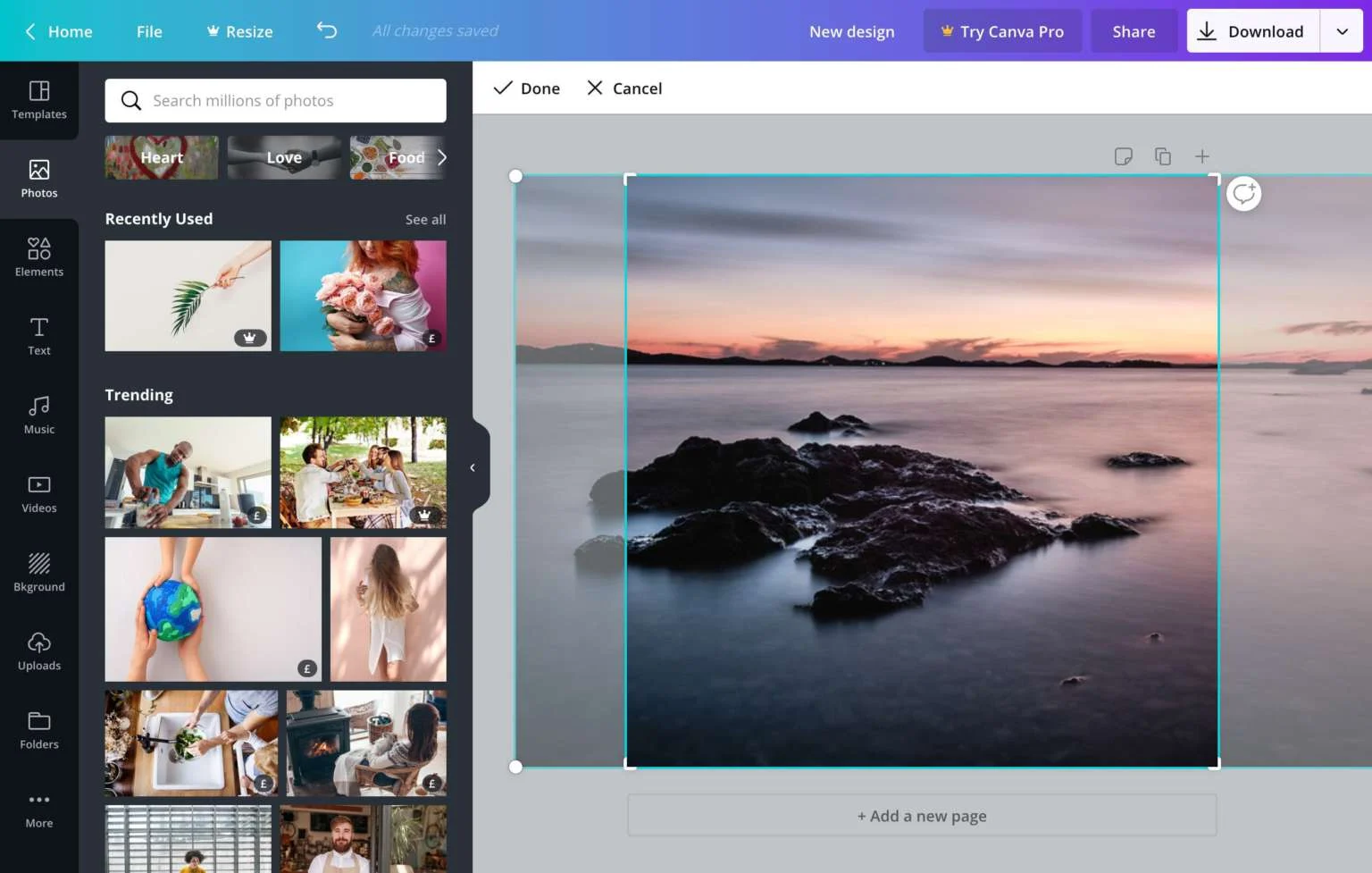
Canva is a popular AI-driven graphic design tool that offers a user-friendly interface and a wide range of templates for creating designs for social media, marketing materials, and more.
Key Features and Capabilities:
- Drag-and-drop design interface for easy customization
- Templates for social media posts, flyers, posters, and more
- Collaboration tools for team projects and design sharing
Real-world Use Cases or Examples:
- Designing eye-catching social media posts for brand promotion
- Creating marketing materials like flyers and posters for events
- Collaborating with team members on design projects
Adobe Firefly
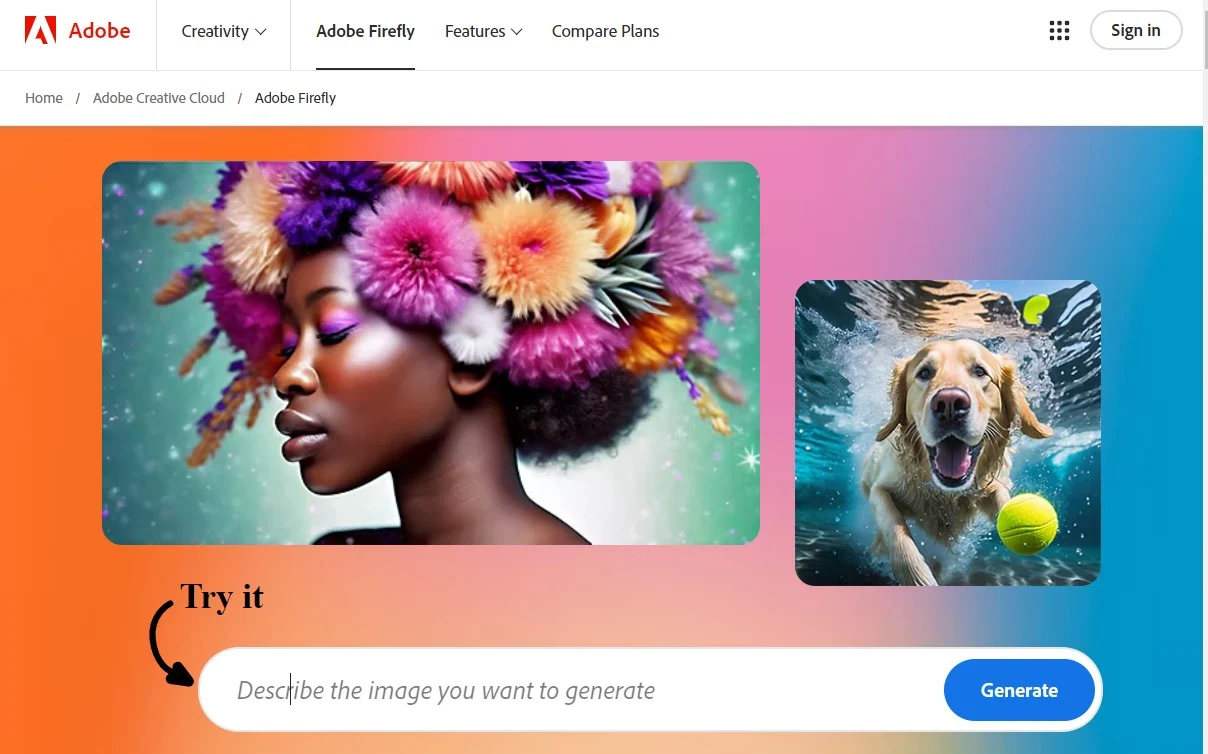
Adobe Firefly is an AI-powered design tool that integrates with Adobe Creative Cloud to provide intelligent design suggestions, automated workflows, and enhanced creative capabilities for designers.
Key Features and Capabilities:
- AI-driven design recommendations for Adobe Creative Cloud users
- Automated design processes for efficiency and productivity
- Integration with Adobe tools for seamless workflow
Real-world Use Cases or Examples:
- Enhancing creative projects with AI-generated design ideas
- Streamlining design workflows with automated processes
- Collaborating on design projects within Adobe Creative Cloud
Uizard
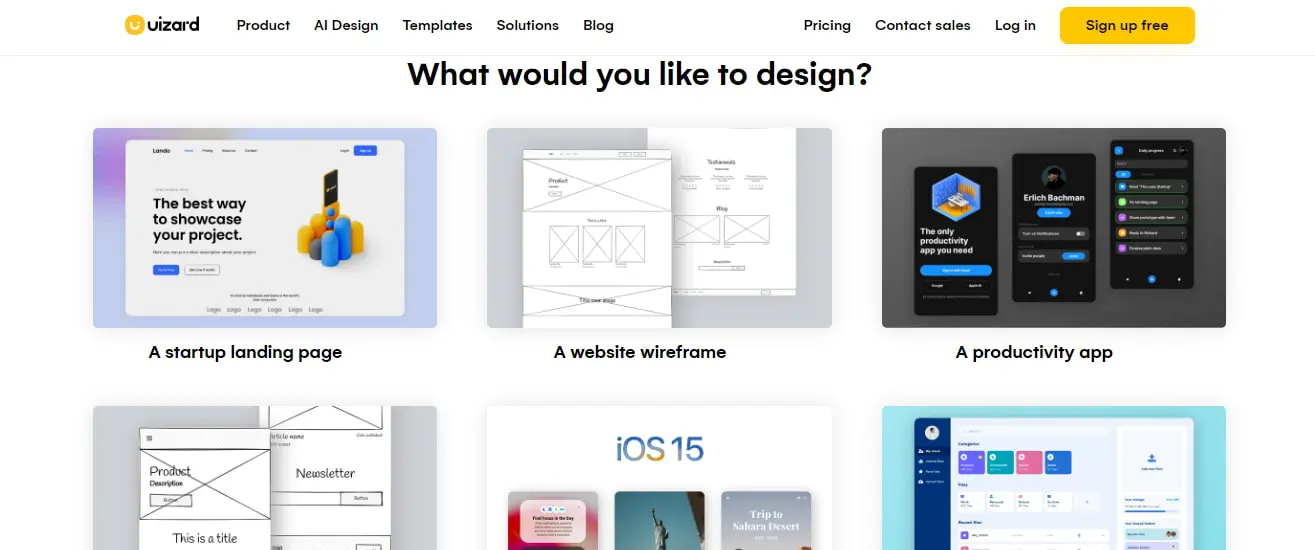
Uizard is an AI design tool that allows users to create wireframes, prototypes, and design mockups by simply sketching on paper or digitally, transforming ideas into visual concepts.
Key Features and Capabilities:
- Sketch-to-design functionality for rapid prototyping
- Collaboration features for sharing and feedback
- Integration with design tools for seamless workflow
Real-world Use Cases or Examples:
- Transforming hand-drawn sketches into digital designs
- Creating interactive prototypes for web and app development
- Collaborating with team members on design projects
Midjourney
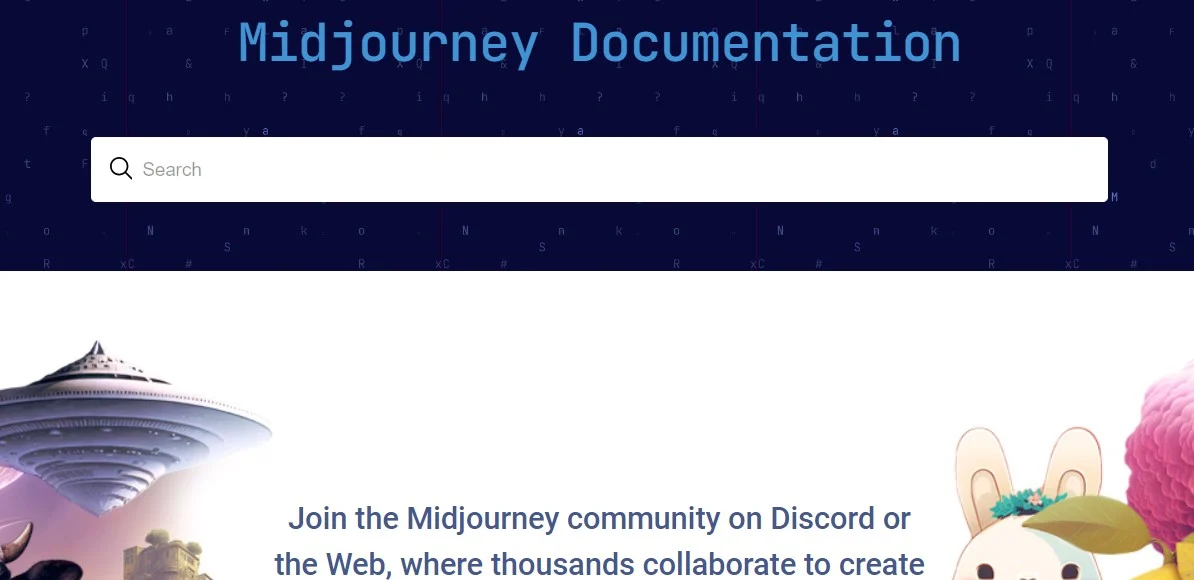
Midjourney is an AI-powered design platform that offers tools for creating interactive and immersive visual experiences, such as augmented reality (AR) and virtual reality (VR) content.
Key Features and Capabilities:
- AR and VR design tools for immersive experiences
- Interactive elements for engaging user interactions
- Visualization features for showcasing products and concepts
Real-world Use Cases or Examples:
- Designing AR experiences for marketing campaigns
- Creating VR simulations for training and education
- Visualizing architectural designs in immersive environments
Khroma
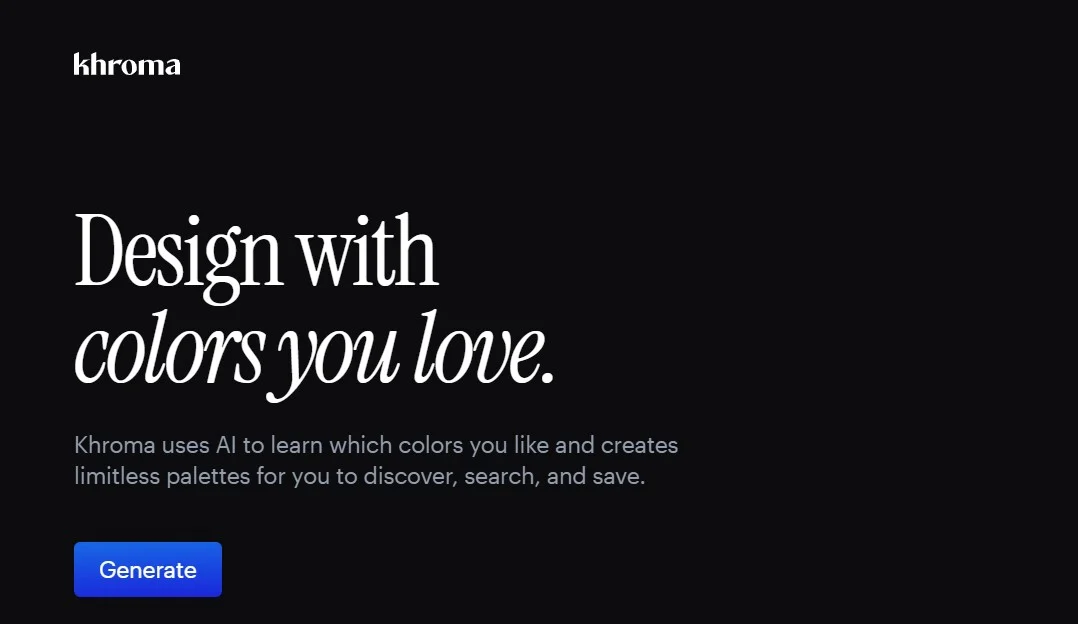
Khroma is an AI color tool that helps designers discover and create color palettes, explore color combinations, and find the perfect hues for their design projects.
Key Features and Capabilities:
- Color palette generation based on AI algorithms
- Color exploration and combination suggestions
- Customizable color schemes for design customization
Real-world Use Cases or Examples:
- Finding harmonious color palettes for branding and design projects
- Exploring color combinations for web and graphic design
- Customizing color schemes for visual consistency
Looka
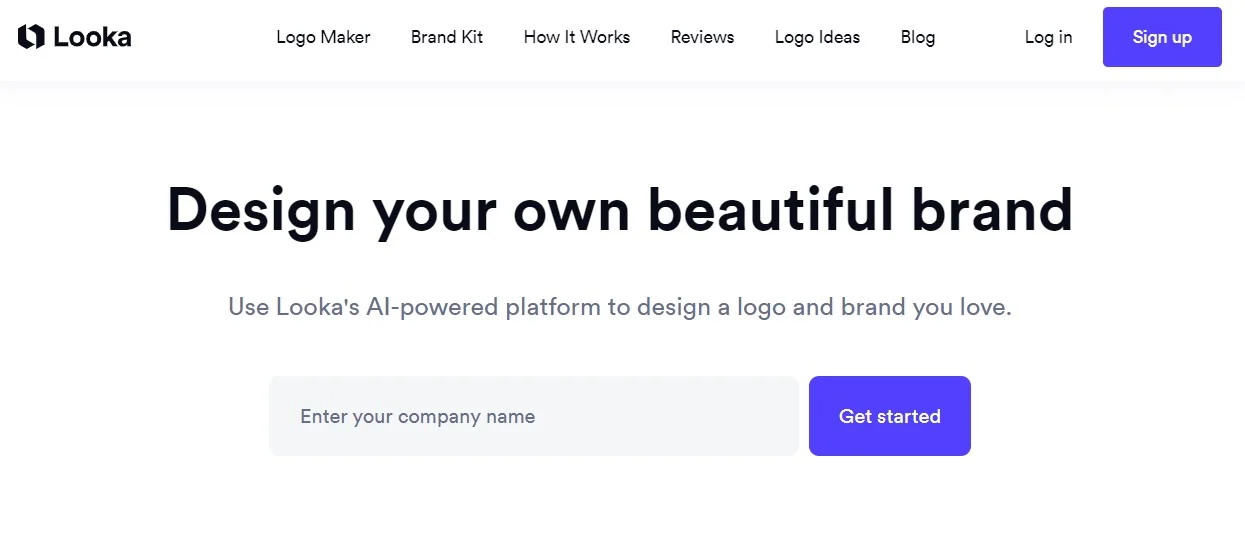
Looka is an AI-powered logo maker that enables users to design professional logos, brand assets, and visual identities with customizable elements and creative templates.
Key Features and Capabilities:
- Logo design tools for creating unique brand identities
- Customizable templates and design elements
- Brand asset creation for consistent visual representation
Real-world Use Cases or Examples:
- Designing logos for startups, businesses, and personal brands
- Creating brand assets like business cards and social media graphics
- Establishing a cohesive visual identity for marketing and branding
Autodraw
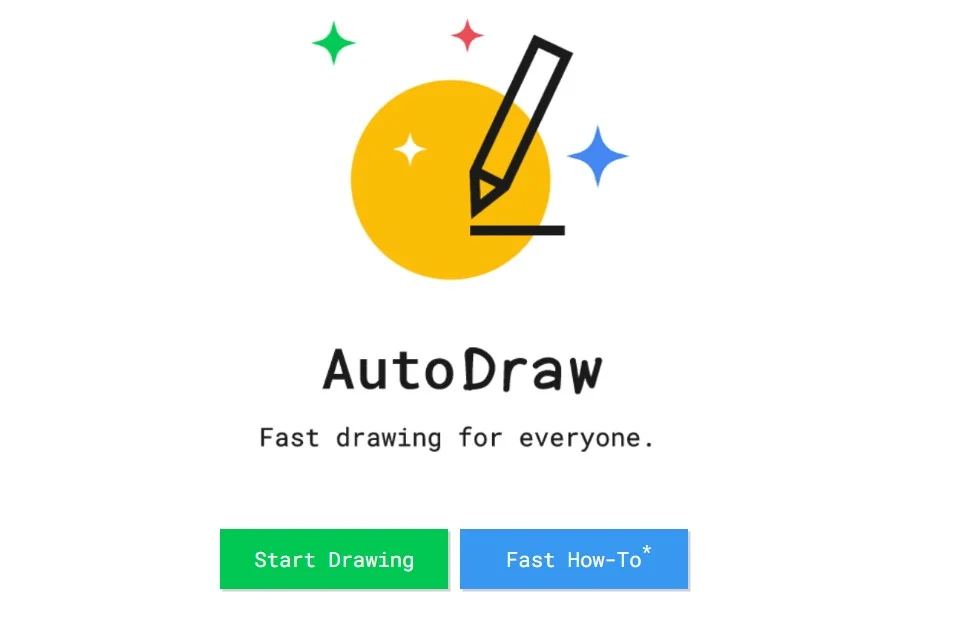
Autodraw is an AI drawing tool that helps users create illustrations, sketches, and doodles by providing intelligent suggestions and auto-correction features for digital art projects.
Key Features and Capabilities:
- Intelligent drawing suggestions for artistic creations
- Auto-correction for precise and accurate sketches
- Doodle recognition for turning rough sketches into polished designs
Real-world Use Cases or Examples:
- Creating illustrations and sketches for digital art projects
- Enhancing doodles and rough drawings with AI assistance
- Improving drawing accuracy and precision for visual storytelling
DreamStudio
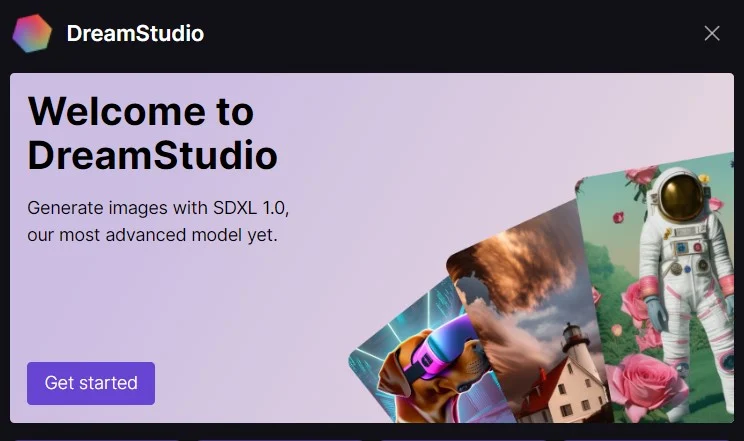
DreamStudio is an AI design tool that offers a range of creative features for graphic design, photo editing, and visual storytelling, empowering users to unleash their artistic potential.
Key Features and Capabilities:
- Graphic design tools for creating visual content
- Photo editing features for enhancing images
- Visual storytelling elements for engaging presentations
Real-world Use Cases or Examples:
- Designing graphics for social media posts and marketing materials
- Editing photos for professional and artistic effects
- Creating visual presentations for storytelling and communication
Let’s Enhance
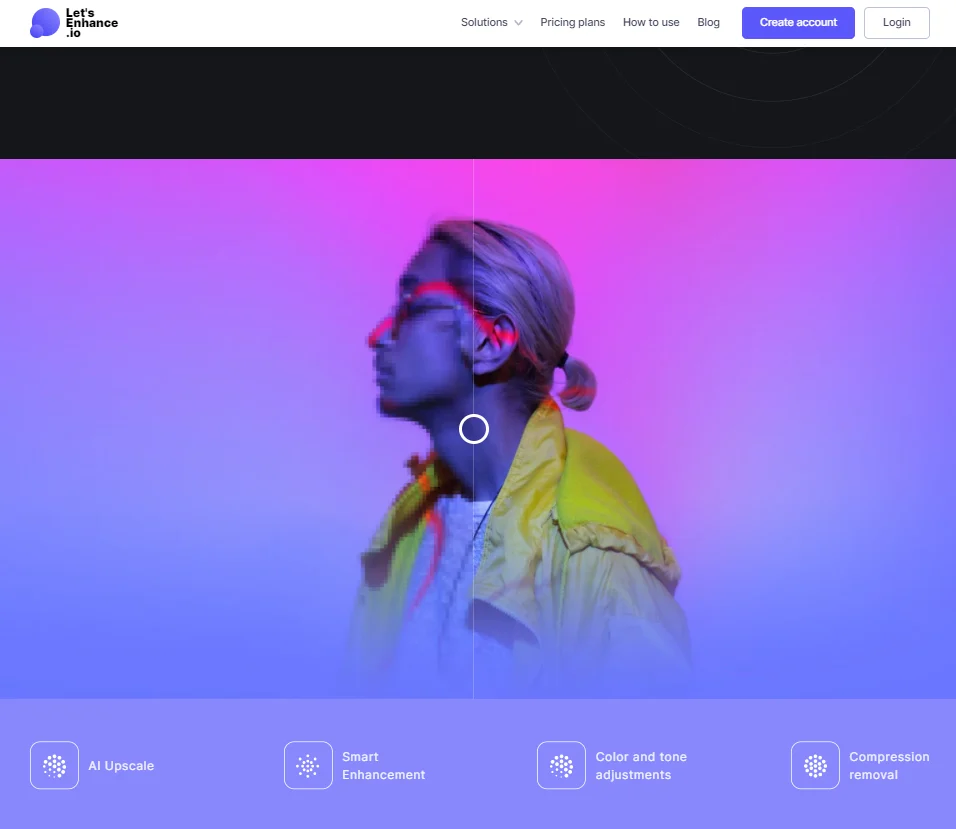
Let’s Enhance is an AI-powered image enhancement tool that uses machine learning algorithms to upscale and improve the quality of images, making them sharper and more detailed.
Key Features and Capabilities:
- Image upscaling for enhancing resolution and quality
- Noise reduction and detail enhancement features
- Batch processing for optimizing multiple images at once
Real-world Use Cases or Examples:
- Enhancing photo quality for print and digital media
- Upscaling images for large-format printing and displays
- Improving image clarity and detail for professional presentations
Conclusion
The integration of artificial intelligence techniques has yielded major improvements to the dynamic field of graphic design. The article’s selection of AI graphic design tools is a prime example of the amazing progress that has been made in complementing and automating the creative process.
These technologies, which range from sophisticated color palette development to image identification, simplify workflows and enable designers to express their creativity to the fullest.
