As technology continues to alter education, teachers are turning to AI technologies to save time while providing dynamic, engaging presentations, lesson plans, handouts, quizzes, and grading for their students. In this blog post, we’ll look at the top ten AI tools for instructors who want to improve their presentations and lesson plans, save time, and elevate their teaching to new heights.
ChatGPT
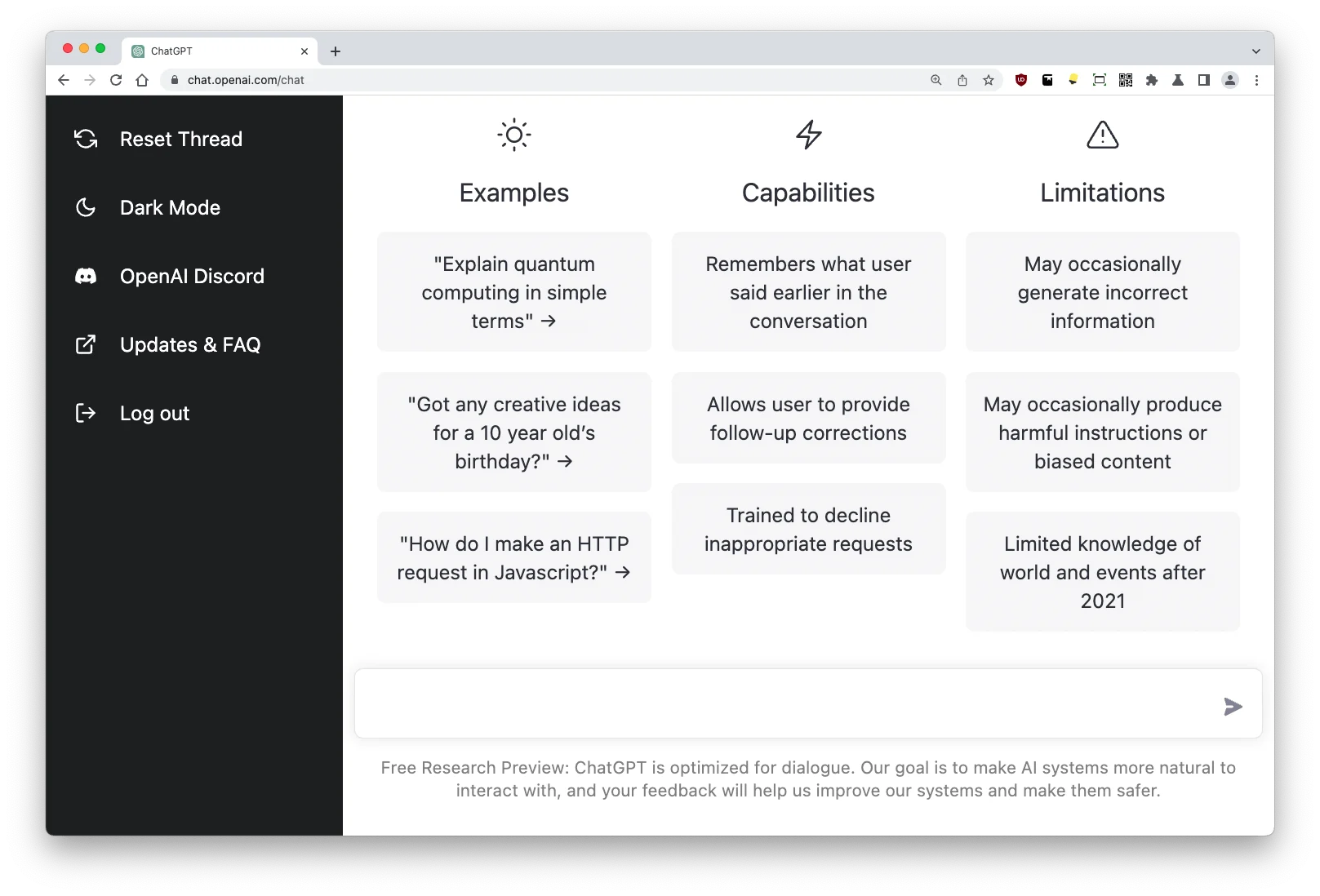
ChatGPT is an AI-powered chatbot tool that enables teachers to create interactive chatbots for educational purposes, facilitating student engagement, answering queries, and providing personalized learning experiences.
Key Features and Capabilities:
- Interactive Chatbots: Create AI-powered chatbots for student interaction.
- Personalized Learning: Provide tailored responses and feedback to students.
- Query Resolution: Answer student queries and provide educational support.
Real-world Use Cases or Examples:
Teachers use ChatGPT to create virtual teaching assistants, conduct interactive quizzes, and offer personalized feedback to students for enhanced learning experiences.
Canva
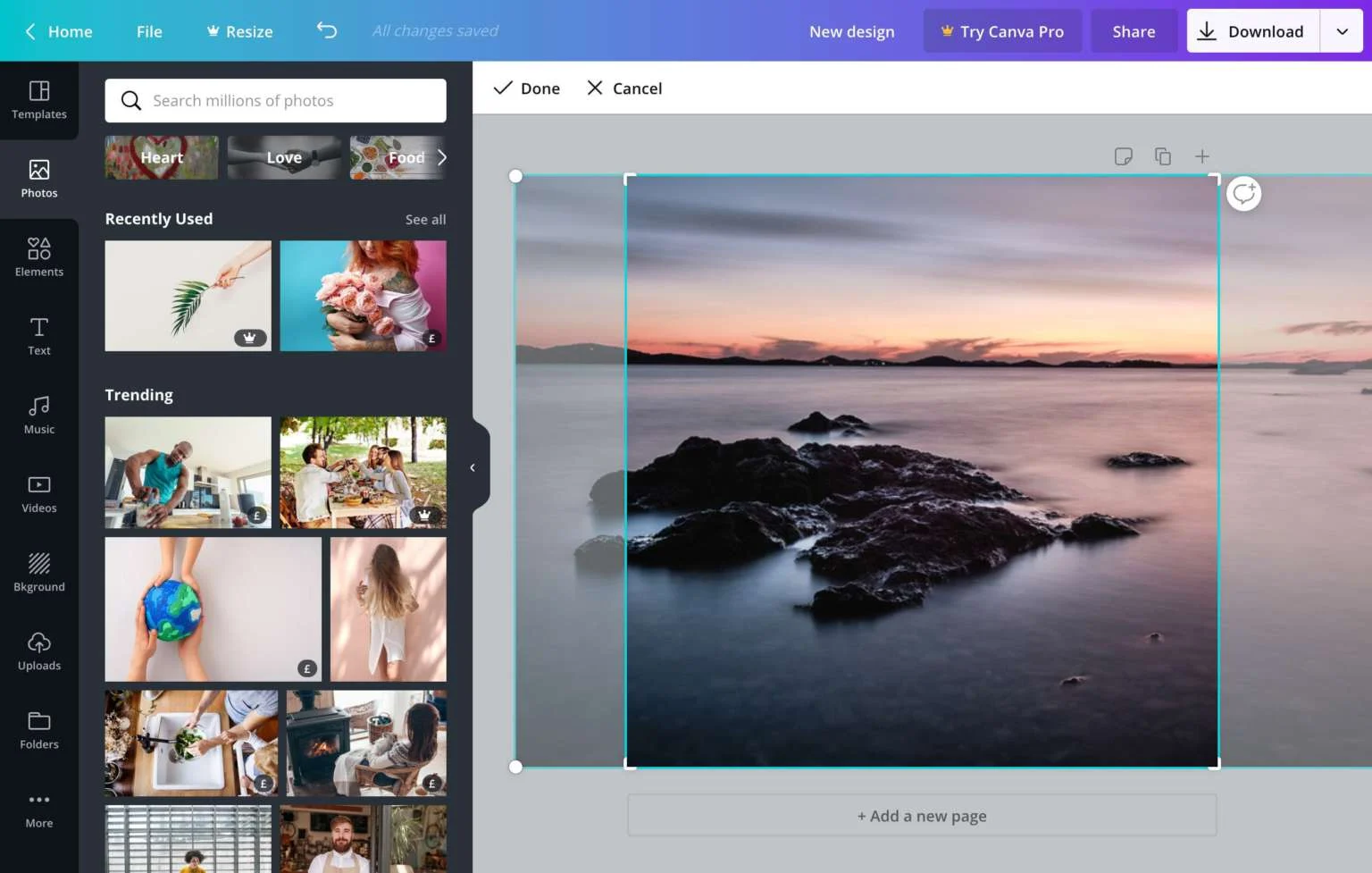
Canva is a versatile design tool that allows teachers to create visually engaging presentations, educational materials, and graphics to enhance classroom content and communication.
Key Features and Capabilities:
- Design Templates: Access a wide range of design templates for educational materials.
- Visual Content Creation: Design presentations, infographics, and posters for classroom use.
- Collaboration Tools: Share and collaborate on design projects with students and colleagues.
Real-world Use Cases or Examples:
Teachers utilize Canva to create visually appealing presentations, educational posters, and interactive learning materials to engage students and enhance learning experiences.
Sendsteps.ai
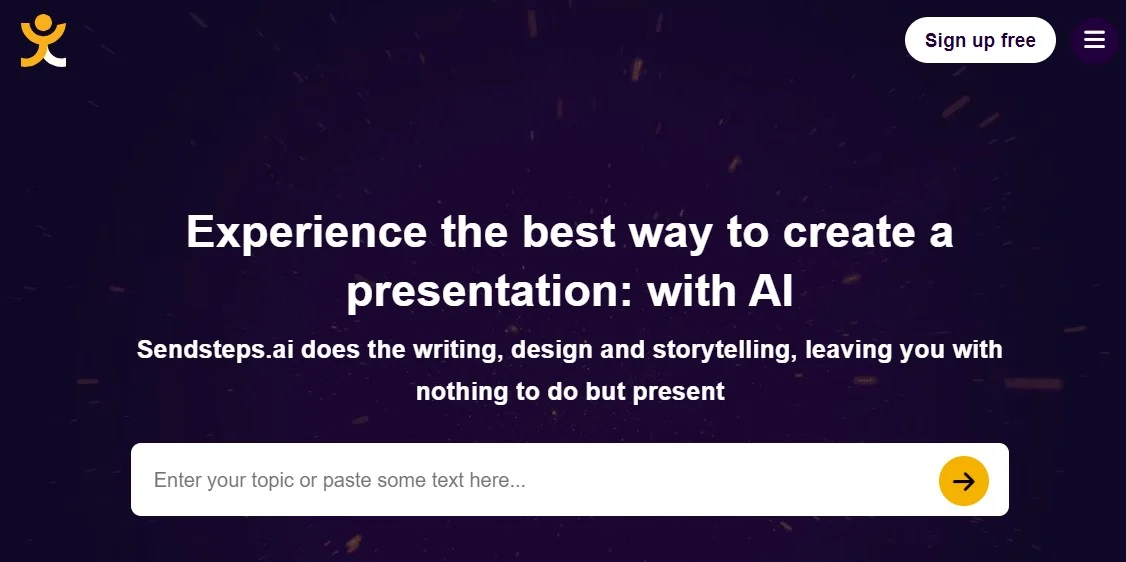
Sendsteps.ai is an interactive presentation tool that enables teachers to engage students through live polls, quizzes, and audience interaction features to promote active participation and assess learning outcomes.
Key Features and Capabilities:
- Live Polling: Conduct real-time polls and surveys during presentations.
- Quiz Creation: Design interactive quizzes for student assessment and engagement.
- Audience Interaction: Encourage student participation through interactive features.
Real-world Use Cases or Examples:
Teachers use Sendsteps.ai to conduct in-class quizzes, gather student feedback, and promote interactive learning experiences to enhance student engagement and understanding.
Yippity
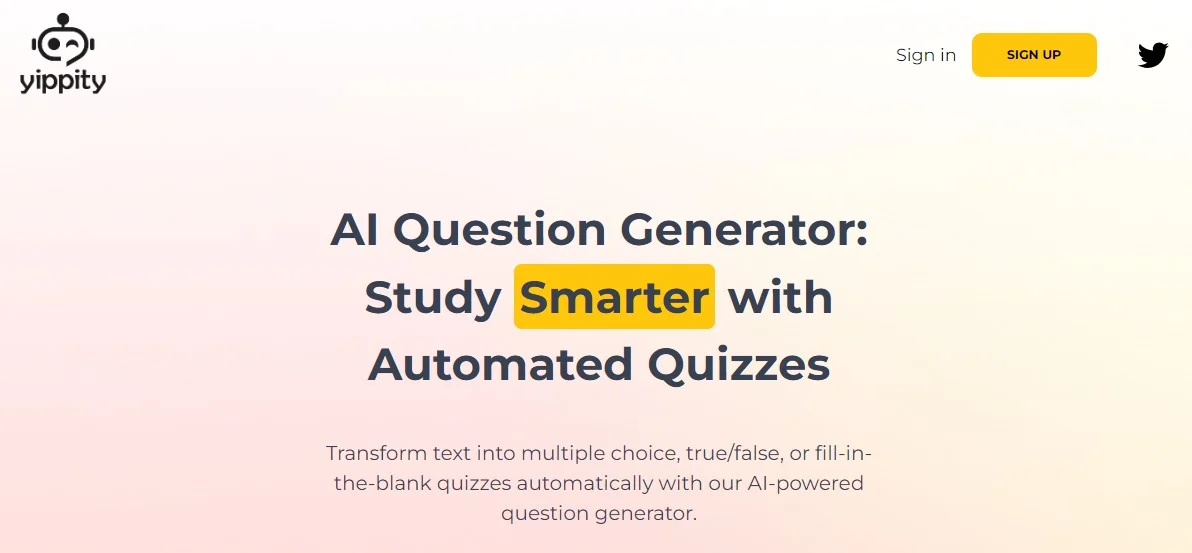
Yippity is an AI-powered lesson planning tool that assists teachers in creating interactive lesson plans, organizing curriculum content, and tracking student progress for personalized learning experiences.
Key Features and Capabilities:
- Lesson Planning: Create interactive lesson plans with multimedia content.
- Curriculum Organization: Organize and structure curriculum materials for easy access.
- Student Progress Tracking: Monitor student performance and adapt lesson plans accordingly.
Real-world Use Cases or Examples:
Teachers leverage Yippity to design engaging lesson plans, track student progress, and personalize learning experiences based on individual student needs and learning styles.
Gradescope
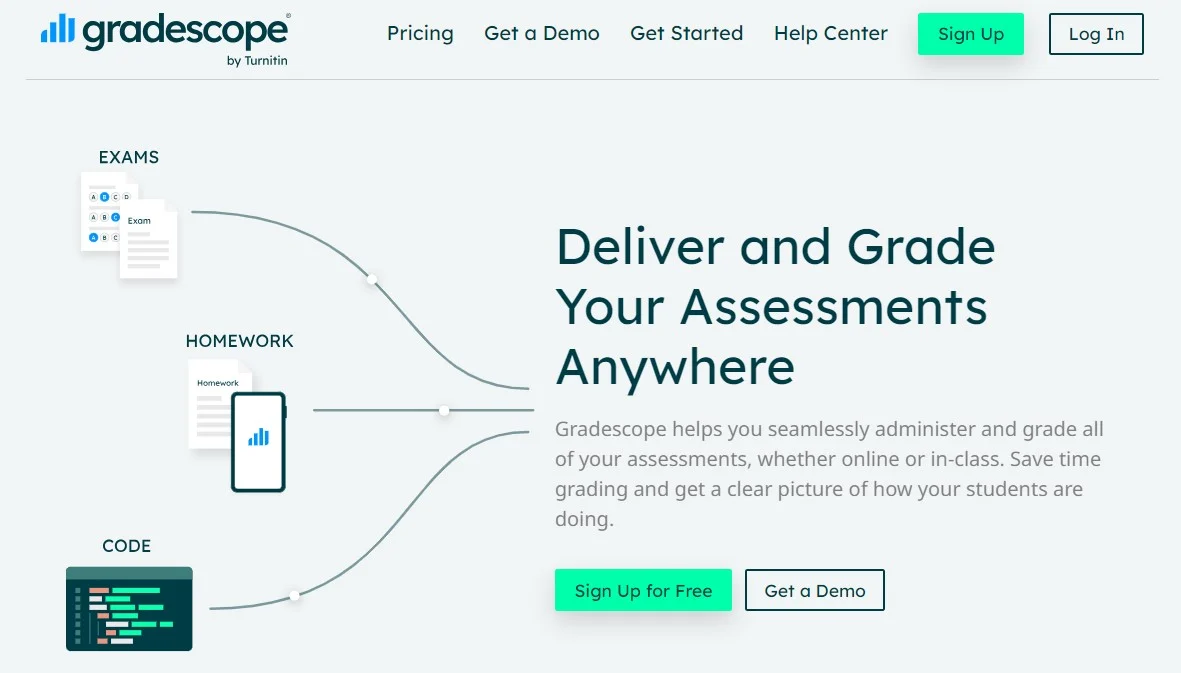
Gradescope is an AI-powered grading tool that streamlines the grading process for teachers, providing efficient grading workflows, rubric-based assessments, and feedback mechanisms for student assignments.
Key Features and Capabilities:
- Automated Grading: Speed up grading with AI-powered automated grading features.
- Rubric Assessments: Create and apply rubrics for consistent and fair grading.
- Feedback Tools: Provide detailed feedback and comments on student assignments.
Real-world Use Cases or Examples:
Teachers use Gradescope to grade assignments, provide feedback, and analyze student performance data to improve assessment practices and enhance student learning outcomes.
Beautiful AI
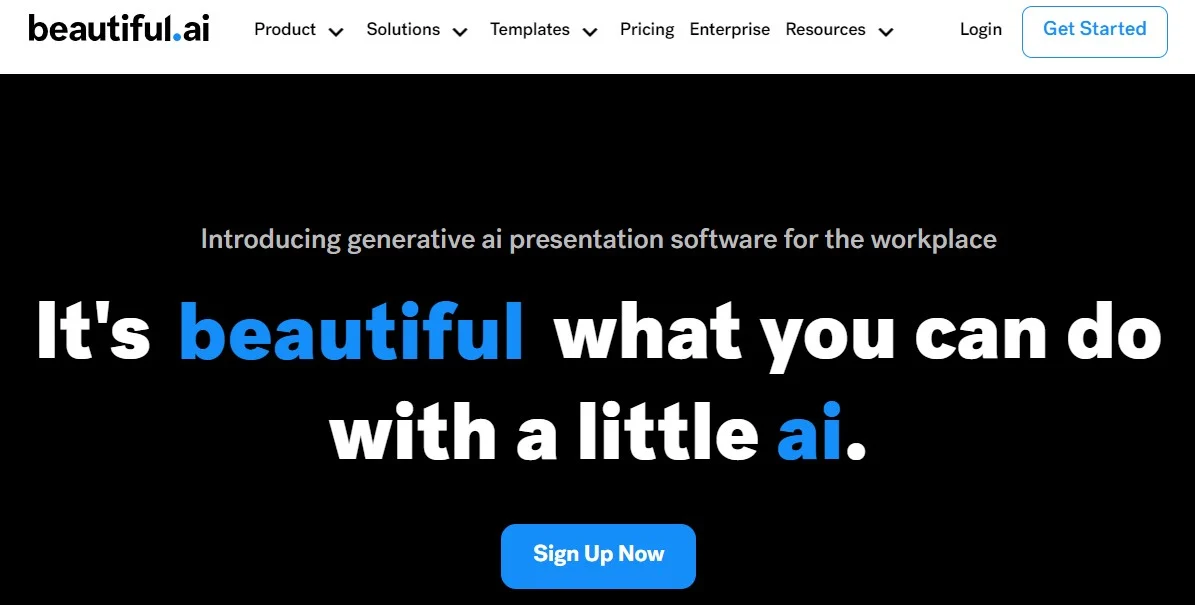
Beautiful AI is a presentation design tool that offers teachers a platform to create visually stunning presentations, slideshows, and educational materials to engage students and enhance classroom presentations.
Key Features and Capabilities:
- Presentation Templates: Access professionally designed templates for educational presentations.
- Visual Design Tools: Customize slides with graphics, charts, and multimedia elements.
- Collaboration Features: Share and collaborate on presentations with students and colleagues.
Real-world Use Cases or Examples:
Teachers utilize Beautiful AI to design captivating presentations, create interactive slideshows, and deliver visually engaging content to students for effective communication and learning.
SlidesAI.io
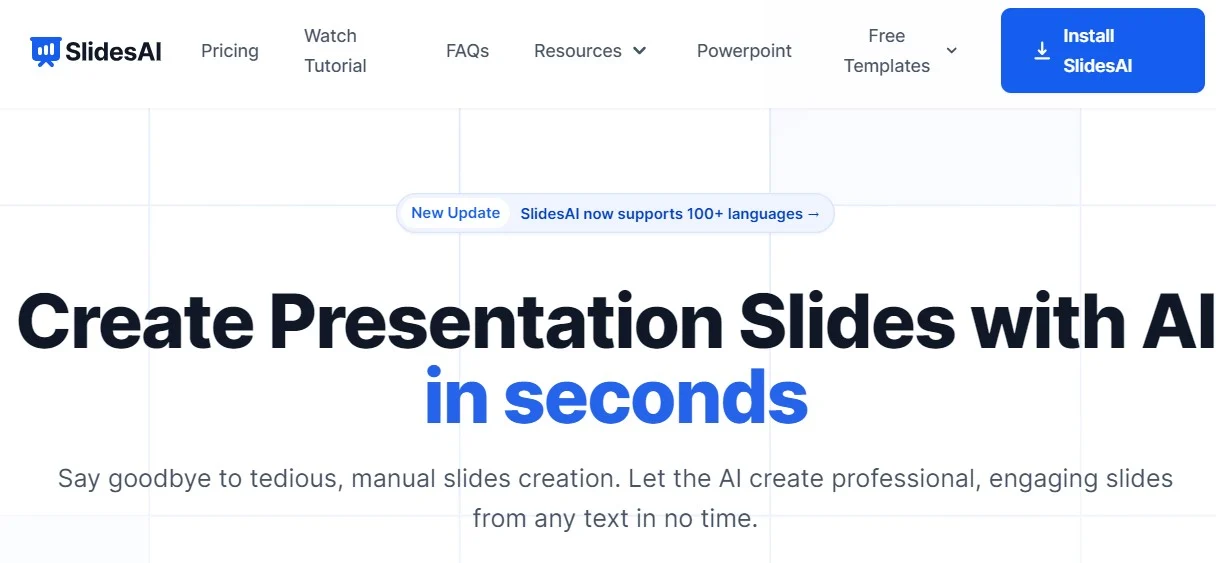
SlidesAI.io is an AI-powered presentation tool that assists teachers in creating dynamic and interactive presentations, offering design suggestions, layout optimization, and content enhancement features.
Key Features and Capabilities:
- Design Suggestions: Receive AI-generated design recommendations for presentations.
- Layout Optimization: Optimize slide layouts for visual appeal and information clarity.
- Content Enhancement: Improve presentation content with AI-powered suggestions and enhancements.
Real-world Use Cases or Examples:
Teachers use SlidesAI.io to design engaging presentations, enhance visual appeal, and optimize content delivery for effective communication and student engagement.
Turnitin
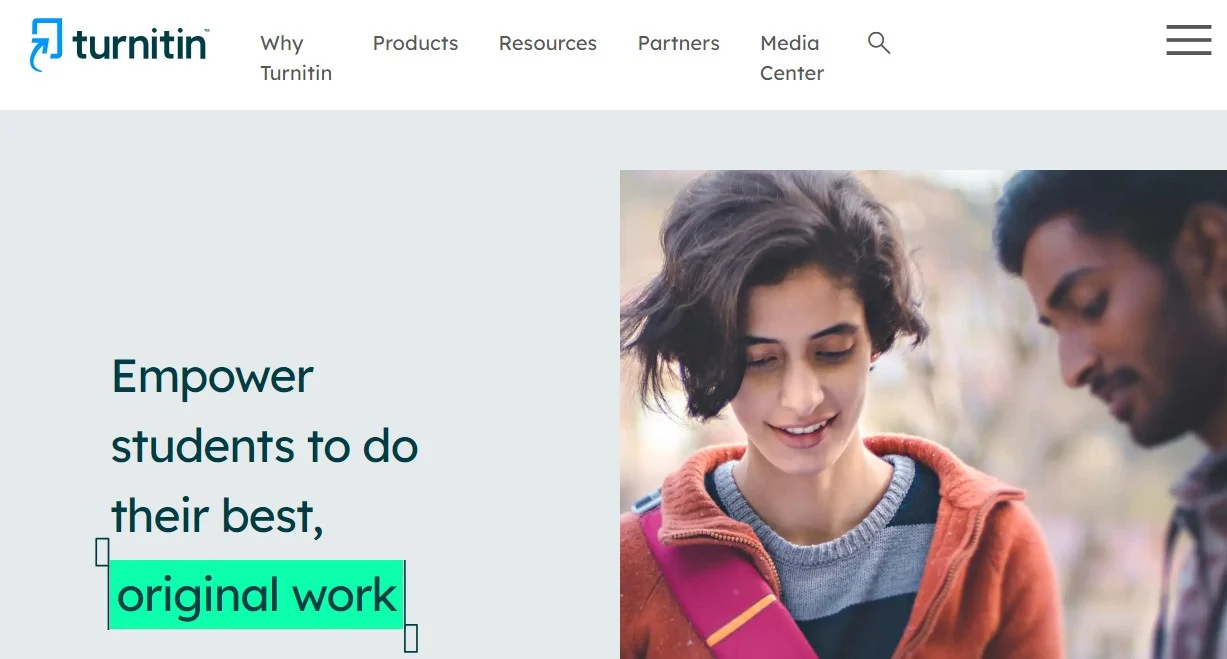
Turnitin is an AI-powered plagiarism detection tool that helps teachers ensure academic integrity by checking student submissions for originality, providing feedback on citation practices, and promoting ethical writing.
Key Features and Capabilities:
- Plagiarism Detection: Identify and flag instances of plagiarism in student submissions.
- Feedback Tools: Provide feedback on citation practices, writing style, and originality.
- Originality Reports: Generate reports highlighting areas of concern in student work.
Real-world Use Cases or Examples:
Teachers use Turnitin to check student assignments for plagiarism, promote academic integrity, and provide feedback on citation practices to foster ethical writing habits.
PowerPoint
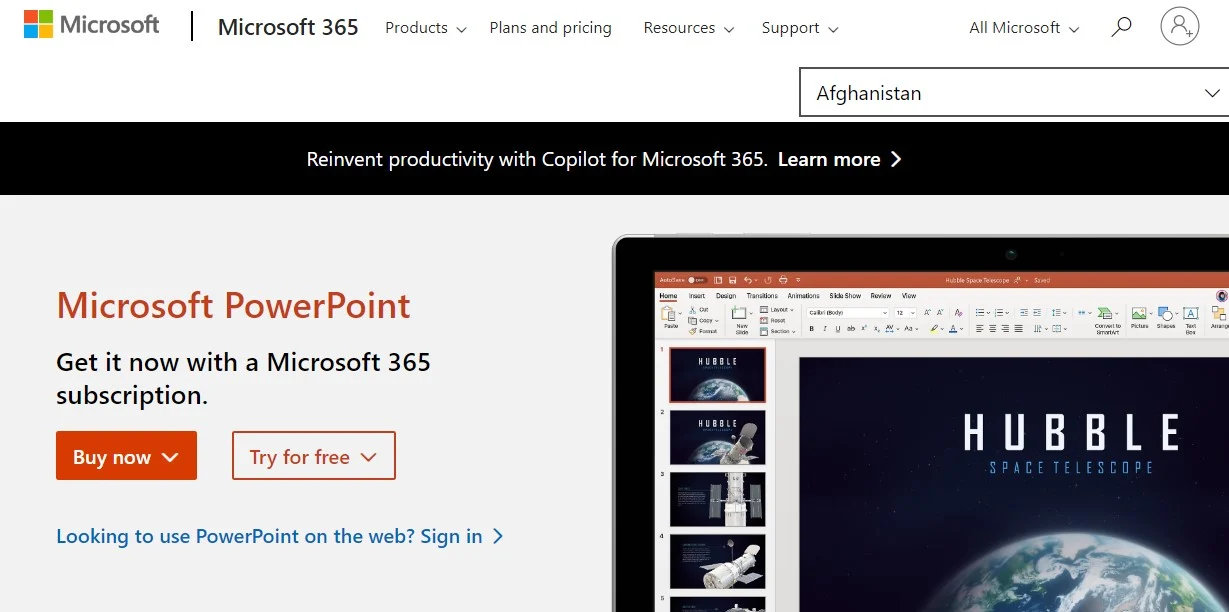
PowerPoint is a versatile presentation tool that offers teachers a platform to create multimedia-rich presentations, interactive slideshows, and engaging educational content for classroom instruction.
Key Features and Capabilities:
- Multimedia Integration: Embed images, videos, and audio files into presentations.
- Animation Effects: Add interactive animations and transitions to engage students.
- Collaboration Tools: Share and present slideshows with students and colleagues.
Real-world Use Cases or Examples:
Teachers utilize PowerPoint to deliver engaging presentations, create interactive learning materials, and enhance classroom instruction through multimedia-rich content.
Copilot
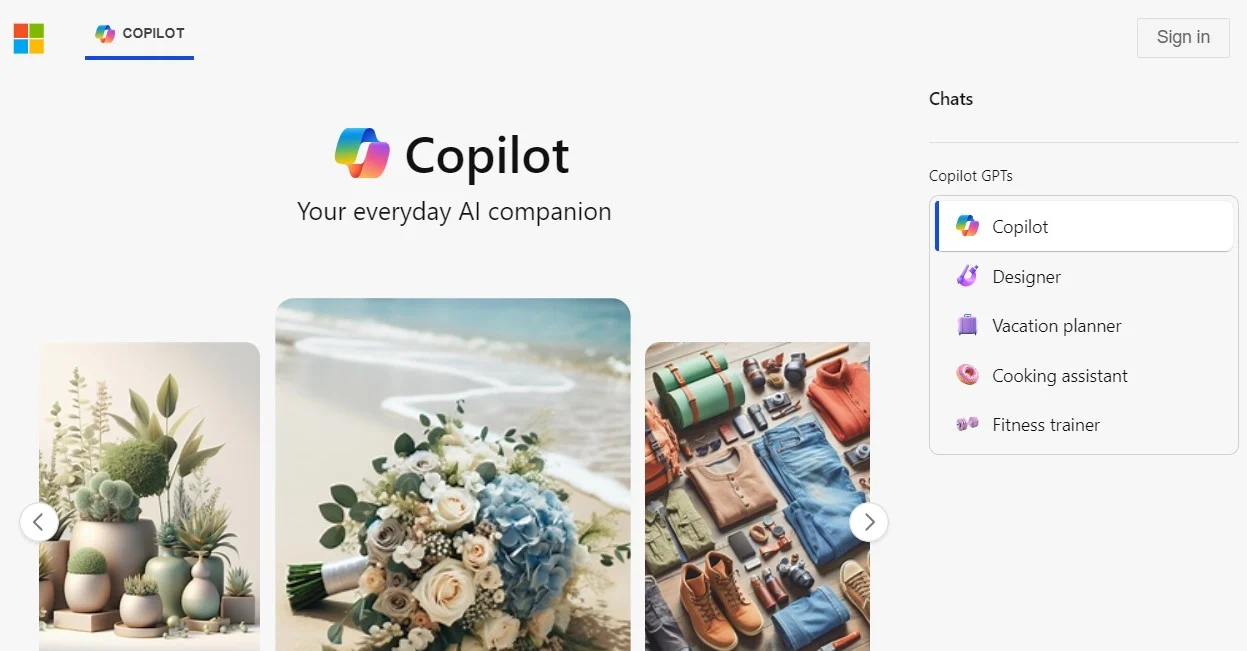
Copilot is an AI-powered teaching assistant tool that provides teachers with personalized lesson recommendations, student performance insights, and instructional support to enhance teaching effectiveness and student learning outcomes.
Key Features and Capabilities:
- Lesson Recommendations: Receive AI-generated lesson plans and teaching resources.
- Student Insights: Analyze student performance data and identify areas for improvement.
- Instructional Support: Access teaching tips, strategies, and resources for effective classroom instruction.
Real-world Use Cases or Examples:
Teachers use Copilot to plan lessons, analyze student data, and access instructional support to improve teaching practices, enhance student engagement, and optimize learning outcomes.
Conclusion
AI is here to stay and will continue to evolve in the coming years. So, for teachers and students, the question is not “Should you use AI?” but rather “How can I use AI?” and “Which AI tool is best suited to my needs?”
AI has enormous potential to increase student learning, whether through the use of generative AI as a tool for your students or by identifying the best software to supplement your teaching materials.
Time is everything to instructors. AI technologies can be one of the most efficient methods to save time, which can then be applied elsewhere.
