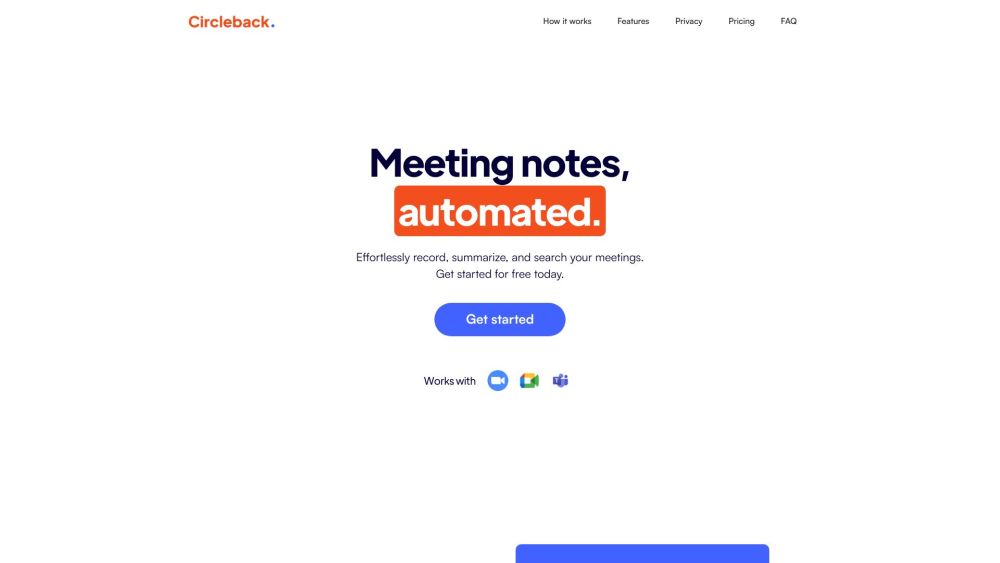Powerful AI transcription tool for meetings
What is Circleback?
Circleback is an AI-powered transcription tool designed for virtual meetings. It seamlessly integrates with popular meeting platforms like Google Meet, Microsoft Teams, Zoom, WebEx, and BlueJeans to provide accurate meeting transcripts and action items.
How Does Circleback Work?
To use Circleback, simply join your meeting on a supported platform and copy the meeting link. Then, paste the link into the ‘Record Meeting’ field after logging into Circleback. The tool will transcribe the meeting in minutes and provide you with detailed transcripts, notes, and action items.
Circleback Features & Functionalities
- Real-time transcription
- Integration with popular meeting platforms
- Automatic meeting joining through calendar sync
- Near-perfect accuracy in transcripts
- Quick generation of meeting notes and action items
Benefits of using Circleback
- Save time on manual note-taking
- Improve meeting productivity and focus
- Enhance collaboration and communication
- Access valuable meeting insights and follow-ups
Use Cases and Applications
Circleback is ideal for professionals in any industry who regularly participate in virtual meetings. It is particularly useful for remote teams, freelancers, consultants, and busy executives who need accurate meeting records and action items.
Who is Circleback For?
Circleback is perfect for anyone who wants to streamline their meeting documentation process and ensure that important discussions are captured and followed up on promptly. It is suitable for individuals, teams, and organizations of all sizes.
How to use Circleback
To use Circleback, simply join a meeting on a supported platform and copy the meeting link. Then, paste the link into the ‘Record Meeting’ field after logging in. Alternatively, connect your calendar for automatic meeting joining based on your preferences. Circleback will transcribe the meeting and provide you with near-perfect transcripts, notes, and action items within minutes of the meeting’s end.
FAQs
- Can Circleback transcribe multiple speakers accurately?
- Is Circleback secure to use for confidential meetings?
- Does Circleback support languages other than English?
- Can I access my meeting transcripts on multiple devices?
- Is there a limit to the number of meetings I can transcribe with Circleback?
- How accurate are the transcriptions provided by Circleback?
Yes, Circleback’s advanced AI technology can differentiate between multiple speakers and provide accurate transcripts for each.
Yes, Circleback follows strict security protocols to ensure that your meeting content remains confidential and encrypted.
Currently, Circleback primarily supports English transcriptions, but plans to expand to other languages in the future.
Yes, you can access your meeting transcripts and notes on any device with an internet connection by logging into your Circleback account.
Circleback offers both free and paid plans with varying limits on the number of meetings you can transcribe. Check the pricing page for more details.
Circleback boasts near-perfect accuracy in its transcriptions, utilizing advanced AI algorithms to ensure high-quality results.
Conclusion
Circleback is a revolutionary AI transcription tool that simplifies the meeting documentation process and enhances collaboration among team members. With its seamless integration with popular meeting platforms and near-perfect accuracy in transcriptions, Circleback is a must-have tool for professionals looking to maximize their meeting productivity.