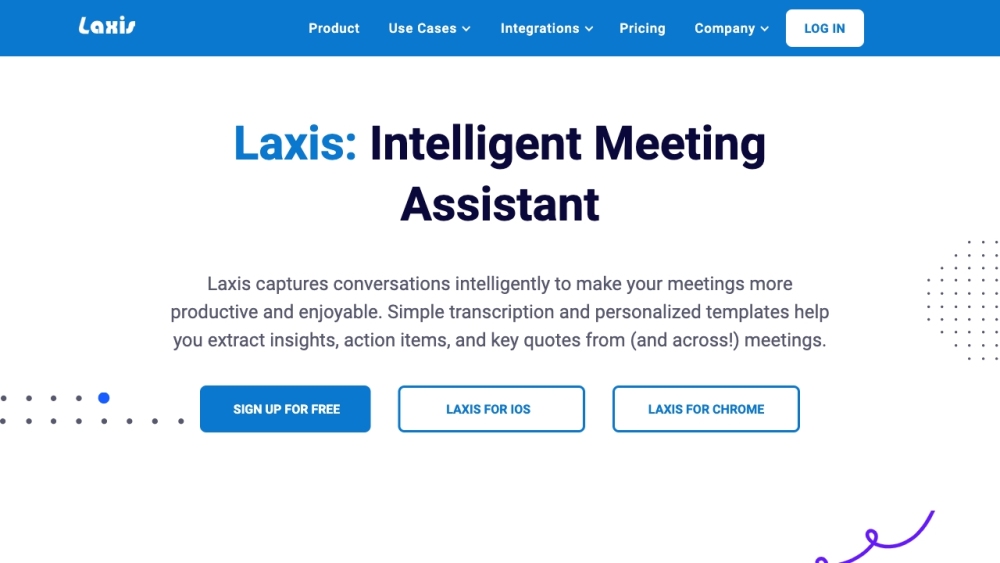Laxis is an AI tool that provides real-time transcription and tagging during online meetings, helping users stay engaged and focused on the conversation while capturing important notes and insights.
What is Laxis?
Laxis is a Chrome extension that integrates with online conference tools like Zoom, Google Meet, Webex, and Microsoft Teams to provide real-time transcription and note-taking during meetings.
How Does Laxis Work?
Laxis works by capturing and transcribing conversations during online meetings, enabling users to review meeting summaries, follow-up emails, and key quotes easily.
Laxis Features & Functionalities
- Real-time transcription during meetings
- Tagging and note-taking capabilities
- Automatic generation of meeting summaries
- Search functionality for key quotes within transcripts
- Integration with popular online conference tools
Benefits of using Laxis
- Improved focus and engagement during meetings
- Effortless note-taking and capturing of insights
- Time-saving meeting follow-ups and summaries
- Easy sharing of key quotes and insights with team members
- Enhanced productivity and collaboration
Use Cases and Applications
Laxis is ideal for professionals, remote teams, and anyone who attends online meetings regularly and wants to streamline their note-taking and follow-up processes.
Who is Laxis For?
Laxis is perfect for individuals, teams, and organizations looking to enhance their online meeting experience and improve collaboration and productivity.
How to use Laxis
To use Laxis, download the Chrome extension or connect it to your preferred online conference tool. During the meeting, let Laxis capture the conversation and take notes. After the meeting, review the generated summaries, email follow-ups, and actionable insights.
FAQs
- Q: Is Laxis free to use?
- Q: Can Laxis transcribe multiple speakers?
- Q: Does Laxis offer integration with other tools?
- Q: How secure is Laxis?
- Q: Can I share meeting summaries with others?
- Q: Does Laxis offer customer support?
A: Yes, Laxis offers a free Chrome extension with basic features.
A: Yes, Laxis can transcribe conversations with multiple speakers accurately.
A: Yes, Laxis can be integrated with popular online conference tools like Zoom, Google Meet, Webex, and Microsoft Teams.
A: Laxis uses encryption and secure protocols to protect user data and conversations.
A: Yes, Laxis allows users to easily share meeting summaries, key quotes, and insights with team members.
A: Yes, Laxis provides customer support via email for any questions or concerns.
Conclusion
Laxis is a powerful AI tool that enhances the online meeting experience by providing real-time transcription, note-taking, and insights generation. Whether you are a professional, team, or organization, Laxis can help you streamline your meeting processes and improve collaboration and productivity.